How to Set Up iBeLink BM-N3 Max for CKB Mining: A Comprehensive Guide
Introduction to CKB Mining and the iBeLink BM-N3 Max
Cryptocurrency mining has evolved dramatically in recent years, and the Nervos Network’s CKB (Nervos Common Knowledge Base) mining presents a compelling opportunity for miners seeking innovative blockchain technology. The iBeLink BM-N3 Max emerges as a game-changing solution for those looking to maximize their CKB mining potential, offering an unparalleled combination of performance, efficiency, and reliability.
Comprehensive Setup Walkthrough
1. Unboxing and Initial Preparation
When you first receive the iBeLink BM-N3 Max, careful preparation is crucial. The package includes:
– The iBeLink BM-N3 Max ASIC miner
– Power supply unit
– Ethernet cable
– Quick start guide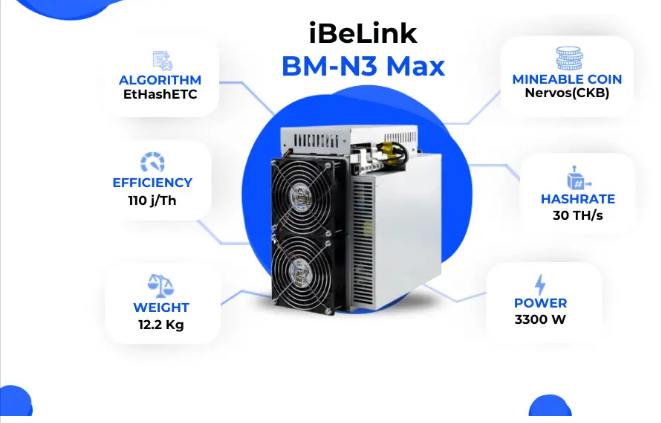
– Accessories for installation
Key Preparation Steps:
– Choose a well-ventilated location
– Ensure stable power supply (190-240V)
– Prepare a dedicated network connection
– Create adequate cooling and space (340 x 190 x 293mm footprint)
2. Hardware Installation Process
Power and Connectivity Setup:
– Position the miner on a stable, flat surface
– Connect the power supply to a dedicated electrical circuit
– Plug in the Ethernet cable to your network router
– Verify power connections and network link indicators
Cooling Considerations:
The BM-N3 Max’s quad-fan cooling system is a standout feature, managing thermal performance across challenging environments. Ensure:
– Minimum 6 inches of clearance on all sides
– Ambient temperature between 0-40°C
– Humidity levels under 95%
– Clean, dust-free environment
3. Network Configuration
Detailed Network Setup:
– Access miner configuration through web interface
– Locate IP address (typically displayed on device or router)
– Input network credentials
– Configure mining pool parameters
Recommended Mining Pool Configuration:
– Select reputable CKB mining pools
– Verify pool server locations
– Configure wallet address accurately
– Set up automatic payouts
4. Firmware and Software Optimization
Firmware Preparation:
– Download latest firmware from official iBeLink website
– Verify firmware compatibility
– Perform clean installation
– Configure performance parameters
Optimization Strategies:
– Adjust power consumption settings
– Set optimal hash rate configurations
– Implement thermal throttling mechanisms
– Enable remote monitoring capabilities
5. Performance Monitoring and Management
Monitoring Tools:
– Utilize built-in web interface
– Install third-party monitoring software
– Track key metrics:
– Hash rate
– Temperature
– Power consumption
– Earnings potential
Advanced Monitoring Techniques:
– Set up email/SMS alerts
– Configure automatic restart protocols
– Implement redundancy strategies
Technical Specifications Deep Dive
Hardware Capabilities:
– Processing Power: 3300W
– Cooling: Quad-fan system
– Noise Level: 75dB
– Weight: 12.2kg
– Operational Temperature: 0-40°C
Performance Metrics:
– Algorithm: Eaglesong (CKB-specific)
– Hash Rate: Optimized for Nervos Network
– Energy Efficiency: Industry-leading consumption rates
Strategic Mining Considerations
Market Positioning:
The iBeLink BM-N3 Max represents more than hardware—it’s a strategic investment in the Nervos Network ecosystem. By targeting CKB mining, you’re positioning yourself at the forefront of an emerging blockchain infrastructure.
Investment Analysis:
– Calculated ROI potential
– Long-term value appreciation
– Technological adaptability
– Ecosystem growth projections
Comparative Advantages
Why iBeLink BM-N3 Max Stands Out:
– Premium brand assurance
– 180-day comprehensive warranty
– Modular design for easy maintenance
– Global logistics support
– Enterprise-grade reliability
Potential Challenges and Mitigation Strategies
Risk Management:
– Diversify mining portfolio
– Stay informed about network changes
– Maintain flexible configuration options
– Implement robust cooling strategies
Conclusion: Maximizing CKB Mining Potential
The iBeLink BM-N3 Max transforms CKB mining from a technical challenge into a streamlined, professional operation. Its combination of advanced engineering, strategic design, and robust performance makes it an exceptional choice for miners seeking to capitalize on the Nervos Network’s potential.
By following this comprehensive setup guide, you’ll not only optimize your mining rig but also position yourself strategically within the evolving cryptocurrency mining landscape.
Practical Recommendations:
– Start with conservative settings
– Continuously monitor performance
– Reinvest earnings into infrastructure
– Maintain ongoing education about network developments
Final Thoughts
Successful CKB mining requires more than hardware—it demands a holistic approach combining technical expertise, strategic thinking, and adaptability. The iBeLink BM-N3 Max provides the technological foundation, but your ongoing management and optimization will ultimately determine mining success.
|
Please feel free to contact me to assist you in resolving your issues: E-mail: Minerfixessales@gmail.com WhatsApp/WeChat:+86 15928044684
The services we offer include:
a.New and Used Miners b.Miner Accessories c.Miner Repair Courses d.Global Repair Stations e.Overclocking and Underclocking Services |

|