How to Replace Parts in Antminer S19Pro++?
The Antminer S19Pro++ is a flagship Bitcoin mining machine from Bitmain, renowned for its exceptional hash rate of up to 125TH/s and industry-leading power efficiency of 26J/TH. As one of the most powerful ASIC miners on the market, it’s a favorite among professional mining operations. However, like any high-performance hardware, the S19Pro++ requires regular maintenance and occasional part replacements to ensure optimal performance and longevity. In this article, we’ll guide you through the process of replacing key components in the Antminer S19Pro++, offering practical insights and step-by-step instructions to help you keep your mining operation running smoothly.
Why Part Replacement is Essential for the Antminer S19Pro++
Mining hardware operates under intense conditions, with components like fans, power supplies, and hash boards subjected to continuous stress. Over time, these parts can wear out or fail, leading to reduced efficiency or even complete downtime. Regular maintenance and timely part replacement are critical to:
- Maximize Uptime: Prevent unexpected failures that can halt your mining operation.
- Maintain Efficiency: Ensure the miner operates at its optimal hash rate and power efficiency.
- Extend Lifespan: Protect your investment by keeping the hardware in top condition.
- Reduce Costs: Proactive maintenance is often cheaper than dealing with major repairs or replacements.
The Antminer S19Pro++ is designed with maintenance in mind, featuring modular components that are relatively easy to replace. Below, we’ll cover the replacement process for the most commonly replaced parts: fans, power supply units (PSUs), and hash boards.
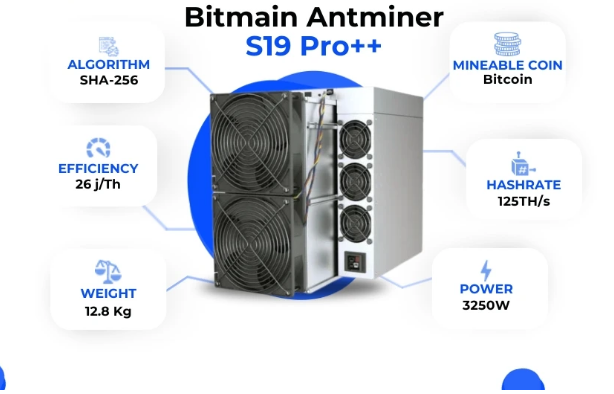
Tools and Safety Precautions
Before diving into the replacement process, gather the necessary tools and take appropriate safety measures:
Tools Required:
- Phillips screwdriver
- Anti-static wrist strap
- Compressed air or a soft brush for cleaning
- Replacement parts (ensure they are authentic and compatible with the S19Pro++)
Safety Precautions:
- Power Down: Always turn off and unplug the miner before performing any maintenance.
- Anti-Static Measures: Use an anti-static wrist strap to prevent damage to sensitive components.
- Clean Environment: Work in a clean, dust-free area to avoid contaminating the internal components.
- Handle with Care: Be gentle when handling parts, especially hash boards, to avoid physical damage.
Step-by-Step Guide to Replacing Key Components
1. Replacing the Fans
The Antminer S19Pro++ is equipped with high-performance fans to manage heat generated during operation. Over time, these fans can wear out or become noisy, signaling the need for replacement.
#### Steps:
- Access the Fans: Remove the side panels of the miner by unscrewing the screws holding them in place.
- Disconnect the Fan Cables: Carefully unplug the fan cables from the control board.
- Remove the Old Fans: Unscrew the fans from their mounts and gently remove them.
- Install the New Fans: Secure the new fans in place using the screws and reconnect the cables.
- Reassemble the Miner: Replace the side panels and secure them with screws.
#### Tips:
- Ensure the replacement fans match the specifications of the original ones (e.g., voltage, airflow).
- Clean the fan mounts and surrounding areas before installing the new fans to prevent dust buildup.
2. Replacing the Power Supply Unit (PSU)
The PSU is a critical component that provides power to the miner. If the PSU fails, the miner will not function. Signs of a failing PSU include inconsistent power delivery or complete failure to power on.
#### Steps:
- Power Down and Unplug: Ensure the miner is completely powered off and disconnected from the power source.
- Access the PSU: Remove the rear panel of the miner to access the PSU.
- Disconnect Cables: Carefully disconnect all cables connected to the PSU, including the power input and output cables.
- Remove the Old PSU: Unscrew the PSU from its mount and gently remove it.
- Install the New PSU: Secure the new PSU in place using the screws and reconnect all cables.
- Reassemble the Miner: Replace the rear panel and secure it with screws.
#### Tips:

- Double-check the compatibility of the replacement PSU with the S19Pro++.
- Inspect the power cables for any signs of wear or damage and replace them if necessary.
3. Replacing Hash Boards
Hash boards are the heart of the Antminer S19Pro++, responsible for performing the SHA-256 calculations required for Bitcoin mining. While hash boards are durable, they can fail due to overheating, power surges, or manufacturing defects.

#### Steps:
- Power Down and Unplug: Ensure the miner is completely powered off and disconnected from the power source.
- Access the Hash Boards: Remove the top and side panels of the miner to access the hash boards.
- Disconnect Cables: Carefully disconnect the cables connecting the hash boards to the control board.
- Remove the Old Hash Board: Unscrew the hash board from its mount and gently remove it.
- Install the New Hash Board: Secure the new hash board in place using the screws and reconnect the cables.
- Reassemble the Miner: Replace the panels and secure them with screws.
#### Tips:
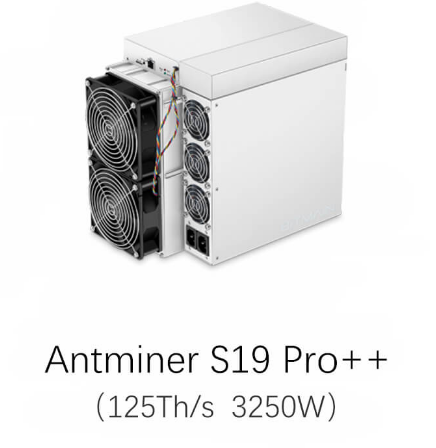
- Handle hash boards with extreme care to avoid damaging the delicate components.
- After installation, monitor the miner’s performance to ensure the new hash board is functioning correctly.
Advantages of the Antminer S19Pro++ for Maintenance and Part Replacement
The Antminer S19Pro++ is designed with maintenance flexibility in mind, offering several advantages that make part replacement straightforward:
- Modular Design: The miner’s components are modular, allowing for easy access and replacement.
- Wide Availability of Parts: Authentic replacement parts are readily available through authorized dealers like Minerfixes.
- Comprehensive Support: Bitmain’s one-year warranty and established service network provide peace of mind for professional mining operations.
- Durability: High-quality materials and robust construction reduce the frequency of part replacements.
Conclusion
Regular maintenance and timely part replacement are essential for maximizing the performance and lifespan of your Antminer S19Pro++. By following the steps outlined in this guide, you can confidently replace key components like fans, PSUs, and hash boards, ensuring your mining operation remains efficient and profitable. With its modular design and industry-leading support infrastructure, the Antminer S19Pro++ is an excellent choice for professional miners who prioritize reliability and ease of maintenance. Keep your hardware in top condition, and it will continue to deliver exceptional results in the competitive world of Bitcoin mining.