<br>
<br>Comprehensive Control
<br>Through the intuitive AvalonMiner Controller app, users gain access to real-time performance monitoring, diagnostic tools, and automated optimization features, enhancing professional operation management capabilities.
<br>
<br>Future-Ready Design
<br>The device supports professional mining pool protocols and firmware updates, ensuring long-term relevance in the evolving blockchain landscape.# Avalon Nano 3 Setup for Optimal Temperature Range
The Avalon Nano 3 is a remarkable innovation in personal Bitcoin mining, offering a blend of high performance, energy efficiency, and compact design. Developed by Canaan Inc., a leader in blockchain technology, this device is engineered to bring professional-grade mining capabilities to home and small office environments. However, to maximize its potential, it’s crucial to set up the Avalon Nano 3 within its optimal temperature range. This article will guide you through the process, ensuring your mining operations are efficient, sustainable, and profitable.
Understanding the Importance of Temperature Management
Cryptocurrency mining is a resource-intensive process that generates significant heat. For the Avalon Nano 3, maintaining an optimal temperature range (40°C to 60°C) is essential for several reasons:
- Performance Stability: Excessive heat can throttle the device’s performance, reducing the hashrate and overall efficiency.
- Hardware Longevity: Consistently high temperatures can accelerate wear and tear, shortening the lifespan of critical components.
- Energy Efficiency: Overheating forces the device to consume more power to maintain operations, increasing electricity costs.
By setting up the Avalon Nano 3 correctly, you can ensure it operates within its ideal temperature range, maximizing both performance and durability.
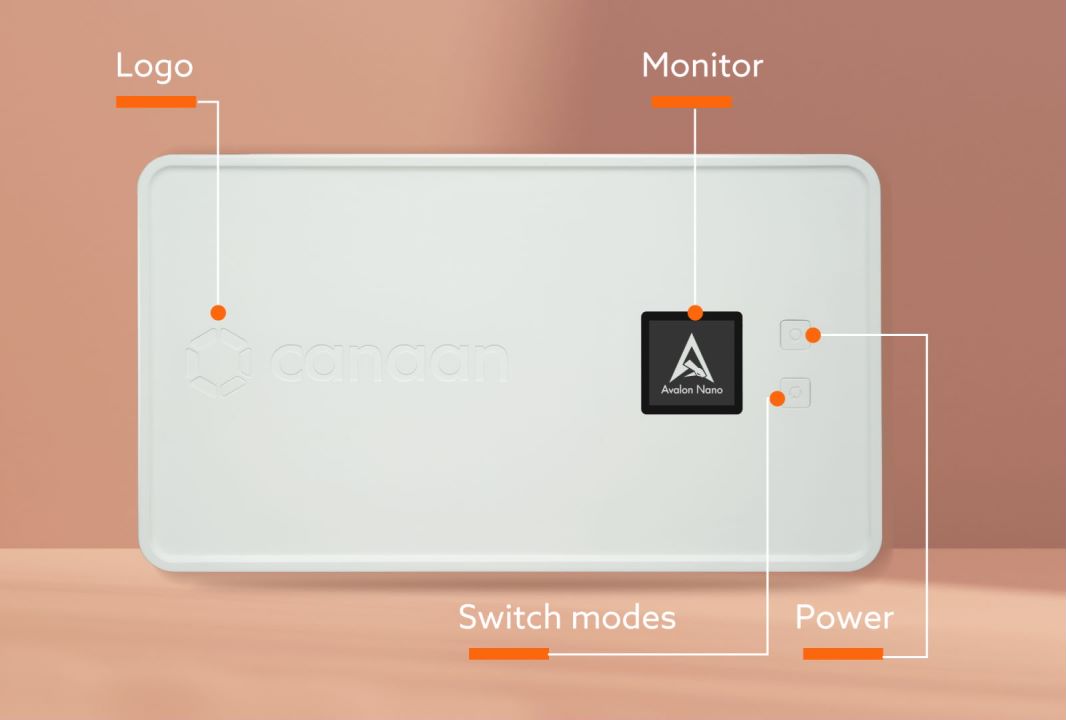
Step-by-Step Guide to Setting Up the Avalon Nano 3
1. Choose the Right Location
The placement of your Avalon Nano 3 plays a critical role in temperature management. Follow these tips to select an optimal location:
- Ventilation: Ensure the device is placed in a well-ventilated area. Avoid enclosed spaces or areas with limited airflow.
- Ambient Temperature: Keep the room temperature moderate. Ideally, between 20°C and 25°C is best for maintaining optimal internal temperatures.
- Proximity to Heat Sources: Avoid placing the device near other heat-generating equipment, such as computers, routers, or space heaters.
2. Optimize Airflow
The Avalon Nano 3 features an advanced thermal management system designed to maintain consistent performance. To enhance its effectiveness:
- Positioning: Place the device on a flat, stable surface with ample space around it. Ensure the air intake and outlet vents are unobstructed.
- External Fans: If the ambient temperature is high, consider using external fans to improve airflow around the device.
3. Select the Appropriate Power Mode
The Avalon Nano 3 offers three power modes—140W, 100W, and 65W—allowing users to balance performance and energy consumption based on their needs:
- High-Performance Mode (140W): Use this mode when maximizing hashrate is a priority. Ensure adequate cooling to handle the increased heat output.
- Balanced Mode (100W): Ideal for everyday mining operations, this mode offers a good balance between performance and energy efficiency.
- Eco Mode (65W): Suitable for environments with higher ambient temperatures or when energy costs are a concern. This mode reduces heat output significantly.
4. Monitor Temperature in Real-Time
The Avalon Nano 3 can be monitored using the AvalonMiner Controller app, which provides real-time data on temperature, hashrate, and power consumption. Use this tool to:

- Track Performance: Monitor the device’s temperature to ensure it stays within the optimal range.
- Adjust Settings: If the temperature exceeds 60°C, consider switching to a lower power mode or improving ventilation.
5. Leverage Dual-Purpose Functionality
One of the unique advantages of the Avalon Nano 3 is its ability to function as a space heater. During colder months, this feature can be beneficial:
- Heat Redistribution: Place the device in areas where additional warmth is needed, such as a home office or living room.
- Energy Efficiency: By repurposing the generated heat, you can reduce the need for additional heating sources, saving on electricity costs.
Practical Tips for Maintaining Optimal Temperatures
1. Regular Cleaning
Dust accumulation can obstruct airflow and increase internal temperatures. Regularly clean the air vents and surrounding area to ensure optimal performance.
2. Use Cooling Accessories
Consider investing in cooling pads or external fans to enhance the device’s thermal management system, especially in warmer climates.
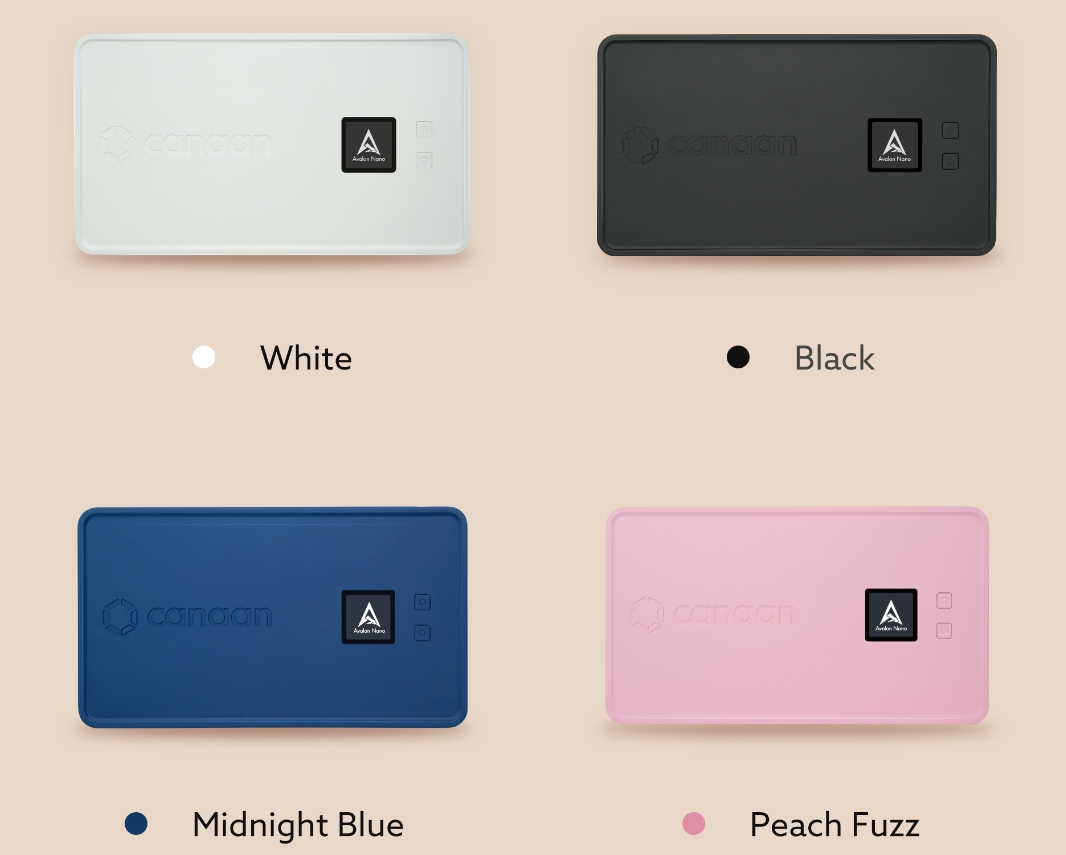
3. Adjust Placement Seasonally
During summer months, move the device to cooler areas of your home to prevent overheating. In winter, take advantage of its dual-purpose functionality.
4. Firmware Updates
Canaan Inc. periodically releases firmware updates that may include optimizations for thermal management. Ensure your device is running the latest version for peak performance.

Advantages of the Avalon Nano 3 for Optimal Temperature Management
The Avalon Nano 3 is uniquely equipped to handle temperature challenges, thanks to its advanced design features:
- Compact Thermal Design: The device’s airflow system is engineered for efficient heat dissipation, even in compact spaces.
- Adaptive Power Modes: The triple-tier power consumption system allows users to tailor performance based on environmental conditions.
- Low Noise Levels: With noise levels between 33dB and 36dB, the Avalon Nano 3 can be used in noise-sensitive environments without compromising cooling efficiency.
- Real-Time Monitoring: The AvalonMiner Controller app provides instant feedback on temperature and performance, enabling proactive adjustments.
Conclusion: Maximizing Your Mining Potential
Setting up the Avalon Nano 3 for optimal temperature range is a straightforward yet essential process that can significantly impact your mining operations. By choosing the right location, optimizing airflow, selecting the appropriate power mode, and leveraging the device’s advanced features, you can ensure consistent performance and longevity.
The Avalon Nano 3 represents a new era in personal Bitcoin mining, combining professional-grade capabilities with home-friendly design. Its innovative thermal management system, adaptive power architecture, and compact form factor make it an ideal choice for both novice and experienced miners. With proper setup and maintenance, the Avalon Nano 3 can deliver exceptional results while operating within its optimal temperature range, ensuring your mining journey is both profitable and sustainable.