How to clean Avalon Nano 3 for optimal performance?
As an avid cryptocurrency enthusiast and a proud owner of the Avalon Nano 3, I’ve come to appreciate the remarkable engineering and performance capabilities of this remarkable mining device. Developed by the renowned NASDAQ-listed Canaan Inc., the Avalon Nano 3 stands as a shining example of innovation in the personal Bitcoin mining sector, seamlessly blending professional-grade mining power with a sleek and compact design.
One of the key aspects that sets the Avalon Nano 3 apart is its exceptional thermal management system, which is essential for maintaining optimal performance and longevity. With its advanced airflow design and meticulously regulated operating temperatures between 40°C and 60°C, this mining rig is engineered to run efficiently, even in noise-sensitive environments.
However, to ensure that the Avalon Nano 3 continues to deliver its best-in-class performance, regular maintenance and cleaning are crucial. In this article, I’ll share my insights and practical tips on how to clean the Avalon Nano 3 for optimal performance, drawing from my extensive experience in the cryptocurrency mining industry.
Understanding the Importance of Cleaning
The Avalon Nano 3 is designed to be a robust and reliable mining device, but like any electronic equipment, it requires periodic maintenance to maintain its peak efficiency. Dust, debris, and even accumulated heat can accumulate over time, potentially impacting the device’s thermal management system and overall performance.
Regular cleaning helps to ensure that the Avalon Nano 3 continues to operate at its optimal hashrate, energy efficiency, and noise levels. By keeping the device clean and well-maintained, you can extend its lifespan, maximize your mining profitability, and enjoy a seamless user experience.
Preparing for the Cleaning Process
Before you begin the cleaning process, it’s important to ensure that you have the necessary tools and materials at hand. Here’s what you’ll need:
1. Compressed air duster: This is the primary tool for removing dust and debris from the Avalon Nano 3’s internal components.
2. Soft-bristle brush: A gentle brush can help dislodge any stubborn debris or dust that the compressed air can’t reach.
3. Microfiber cloth: This will be used to wipe down the exterior of the device, ensuring a clean and scratch-free finish.
4. Isopropyl alcohol (70-90% concentration): This can be used to clean the device’s fans and other components, if necessary.
5. Protective gloves (optional): Wearing gloves can help prevent any potential static discharge during the cleaning process.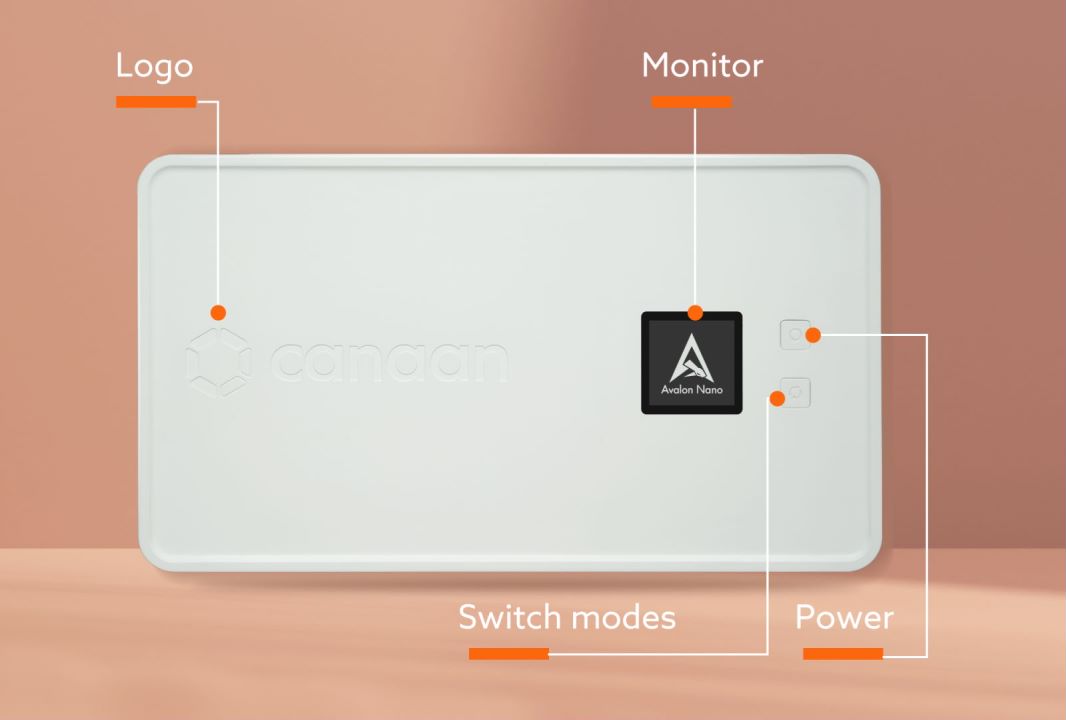
It’s also important to ensure that the Avalon Nano 3 is powered off and unplugged from the power source before you begin the cleaning process. This will help prevent any potential damage to the device or yourself.
Step-by-Step Cleaning Process
Now that you have all the necessary tools and materials, let’s dive into the step-by-step process for cleaning the Avalon Nano 3:
1. Dust and debris removal:
a. Start by holding the compressed air duster approximately 6-8 inches away from the Avalon Nano 3’s air vents and fans.
b. Gently apply bursts of compressed air to dislodge and remove any dust or debris that has accumulated on the device’s exterior and interior components.
c. Pay special attention to the fans, as they are critical for the device’s thermal management system. Ensure that the blades are free from any obstructions.
d. If you encounter any stubborn debris, use the soft-bristle brush to gently dislodge it before reapplying the compressed air.
2. Exterior cleaning:
a. Use the microfiber cloth to wipe down the exterior of the Avalon Nano 3, removing any fingerprints, smudges, or minor dust accumulation.
b. Be gentle and avoid applying excessive pressure, as this can potentially scratch the device’s finish.
c. Pay special attention to the air vents and intake ports, ensuring that they are free from any blockages.
3. Fan and component cleaning (optional):
a. If you notice that the fans or other internal components require more thorough cleaning, you can use a small amount of isopropyl alcohol on a clean microfiber cloth.
b. Gently wipe down the fan blades and any other accessible components, taking care not to apply too much pressure or liquid.
c. Allow the cleaned components to fully dry before reassembling the device.
4. Reassembly and testing:
a. Once you’ve completed the cleaning process, carefully reassemble the Avalon Nano 3, ensuring that all components are properly secured and aligned.
b. Reconnect the power supply and turn on the device, monitoring its performance and temperature levels to ensure that the cleaning has been effective.
c. If you notice any abnormal behavior or performance issues, repeat the cleaning process or consider consulting the manufacturer’s support team for further assistance.
Maintaining Optimal Cleanliness
To ensure that your Avalon Nano 3 continues to operate at its best, it’s recommended to perform this cleaning process every 3-6 months, or as needed based on your mining environment and usage patterns.
Additionally, consider the following tips to maintain optimal cleanliness and performance:
1. Dust-proof your mining environment: Ensure that the room or area where the Avalon Nano 3 is placed is as dust-free as possible. This can be achieved by using air purifiers, regularly vacuuming, and keeping the space clean.
2. Monitor air flow and temperatures: Regularly check the device’s air vents and fans to ensure that they are not obstructed, and monitor the operating temperatures to identify any potential issues.
3. Avoid exposing the device to extreme temperatures or humidity: The Avalon Nano 3 is designed to operate within a specific temperature range, so it’s important to maintain a suitable environment to prevent any thermal-related challenges.
4. Handle the device with care: When moving or transporting the Avalon Nano 3, be gentle and avoid any sudden impacts or drops, as this can potentially damage the internal components.
By following these cleaning and maintenance practices, you can ensure that your Avalon Nano 3 continues to deliver exceptional performance, reliability, and energy efficiency, maximizing your mining profits and enjoyment of this remarkable device.
Conclusion
The Avalon Nano 3 is a testament to the innovative spirit of the cryptocurrency mining industry, offering professional-grade performance in a compact and user-friendly package. To maintain this device’s peak efficiency and longevity, regular cleaning and maintenance are essential.
By following the step-by-step cleaning process outlined in this article, you can ensure that your Avalon Nano 3 continues to operate at its best, delivering consistent hashrates, energy efficiency, and low noise levels. Investing a small amount of time and effort in maintaining your mining rig can have a significant impact on your overall mining profitability and the overall lifespan of this remarkable device.
As an experienced cryptocurrency enthusiast and a proud Avalon Nano 3 owner, I can confidently recommend this cleaning and maintenance routine to anyone looking to maximize the performance and value of their personal mining setup. With the right care and attention, the Avalon Nano 3 will continue to be a reliable and efficient partner in your cryptocurrency mining journey.
|
Please feel free to contact me to assist you in resolving your issues: E-mail: linda.xinxinsmile@gmail.com WhatsApp/WeChat:+86 15928044684
The services we offer include:
a.New and Used Miners b.Miner Accessories c.Miner Repair Courses d.Global Repair Stations e.Overclocking and Underclocking Services |

|