How to Configure Avalon Miner A1246-93T for Optimal Hash Rate?
The cryptocurrency mining landscape is fiercely competitive, and achieving optimal hash rates is crucial for maximizing profitability. The Avalon Miner A1246-93T is a standout choice for serious mining operators, offering a powerful combination of performance, efficiency, and reliability. However, even the most advanced hardware requires proper configuration to unlock its full potential. In this guide, we’ll walk you through the steps to configure the Avalon Miner A1246-93T for optimal hash rate, ensuring your mining operation runs at peak efficiency.
Product Introduction: The Avalon Miner A1246-93T
The Avalon Miner A1246-93T is a professional-grade Bitcoin mining unit designed for high-performance operations. With a hash rate of 93 TH/s and a power consumption of 3420W, this miner strikes an impressive balance between raw power and energy efficiency. Its compact design (331mm x 195mm x 292mm) and lightweight build (12.8kg) make it ideal for deployment in both small-scale setups and large mining farms.

One of the standout features of the A1246-93T is its advanced cooling system. Equipped with four high-performance 120mm fans, the miner maintains optimal operating temperatures between -5°C and 35°C, ensuring consistent performance even during extended operation periods. Additionally, its broad input voltage range (185V to 285V AC) provides flexibility for integration into various power infrastructures.
Key Advantages of the Avalon Miner A1246-93T
Before diving into configuration details, it’s important to understand the unique advantages that make the A1246-93T a top choice for miners:
- Superior Build Quality: As a product from Avalon, a leading manufacturer in the cryptocurrency mining industry, the A1246-93T boasts exceptional reliability and durability.
- Efficient Cooling System: The robust air-cooling design ensures the miner operates at stable temperatures, reducing the risk of overheating and component failure.
- Flexible Power Management: The integrated power management system supports varying load conditions, optimizing performance while minimizing energy waste.
- Comprehensive Warranty: With a 360-day warranty and access to a global network of spare parts and technical support, the A1246-93T offers peace of mind and minimal downtime.
- Global Logistics Support: Multiple shipping options and efficient customs clearance processes make it easy to deploy the miner anywhere in the world.
Step-by-Step Configuration Guide
To achieve the best possible hash rate with your Avalon Miner A1246-93T, follow these steps:
1. Unboxing and Initial Setup
Start by carefully unboxing the miner and inspecting it for any physical damage. Ensure all components, including the power supply unit (PSU) and Ethernet cable, are included. Place the miner in a well-ventilated area with adequate airflow to maximize cooling efficiency.

2. Connecting the Power Supply
The A1246-93T operates within a broad input voltage range (185V to 285V AC), making it compatible with most power infrastructures. Use a high-quality PSU that can handle the miner’s 3420W power consumption. Connect the PSU to the miner securely, ensuring all connections are tight and free from dust or debris.

3. Network Configuration
Connect the miner to your local network using an Ethernet cable. For optimal performance, use a stable, high-speed internet connection. Avoid Wi-Fi connections, as they can introduce latency and reduce mining efficiency.
4. Accessing the Miner’s Interface
To configure the miner, you’ll need to access its web-based interface. Use a computer connected to the same network and enter the miner’s IP address into your web browser. Most Avalon miners have a default IP address of 192.168.0.100, but this may vary depending on your network setup.
5. Setting Up the Mining Pool
Once logged into the interface, navigate to the “Miner Configuration” section. Here, you’ll need to input the details of your mining pool, including the pool URL, port number, and your worker credentials. Popular mining pools for Bitcoin include Antpool, F2Pool, and Slush Pool. Ensure you choose a low-latency pool to maximize your hash rate.
6. Optimizing Fan Settings
The A1246-93T’s cooling system is critical for maintaining optimal performance. Navigate to the fan settings and ensure the fans are set to automatic mode. This allows the miner to adjust fan speeds based on temperature, preventing overheating while minimizing noise and energy consumption.
7. Fine-Tuning Frequency and Voltage
For advanced users, adjusting the miner’s frequency and voltage settings can yield significant performance improvements. However, this should be done cautiously, as incorrect settings can lead to hardware damage. Start by increasing the frequency in small increments (e.g., 25 MHz) and monitor the hash rate and temperature closely. If stability issues arise, revert to the default settings.
8. Monitoring Performance
After completing the configuration, monitor the miner’s performance regularly using the web interface. Key metrics to track include hash rate, temperature, and power consumption. Look for any anomalies, such as sudden drops in hash rate or elevated temperatures, which could indicate hardware or configuration issues.
9. Firmware Updates
Avalon regularly releases firmware updates to improve performance and add new features. Check for updates periodically and install them as needed. Firmware updates can enhance hash rate, fix bugs, and improve overall stability.
Practical Tips for Maximizing Hash Rate
- Maintain Optimal Temperatures: Ensure the miner operates within its recommended temperature range (-5°C to 35°C). Overheating can throttle performance and reduce hardware lifespan.
- Use High-Quality Power Supplies: A reliable PSU ensures stable power delivery, reducing the risk of shutdowns or hardware damage.
- Optimize Airflow: Position the miner in a location with good airflow and consider using additional fans or ventilation systems to enhance cooling.
- Regular Maintenance: Clean the miner’s fans and vents regularly to prevent dust buildup, which can impede airflow and increase temperatures.
Real-World Applications and Benefits
The Avalon Miner A1246-93T is ideally suited for both small-scale and large-scale mining operations. For individual miners, its compact design and efficient power management make it easy to integrate into home setups. For mining farms, its robust cooling system and high hash rate ensure consistent performance and long-term profitability.
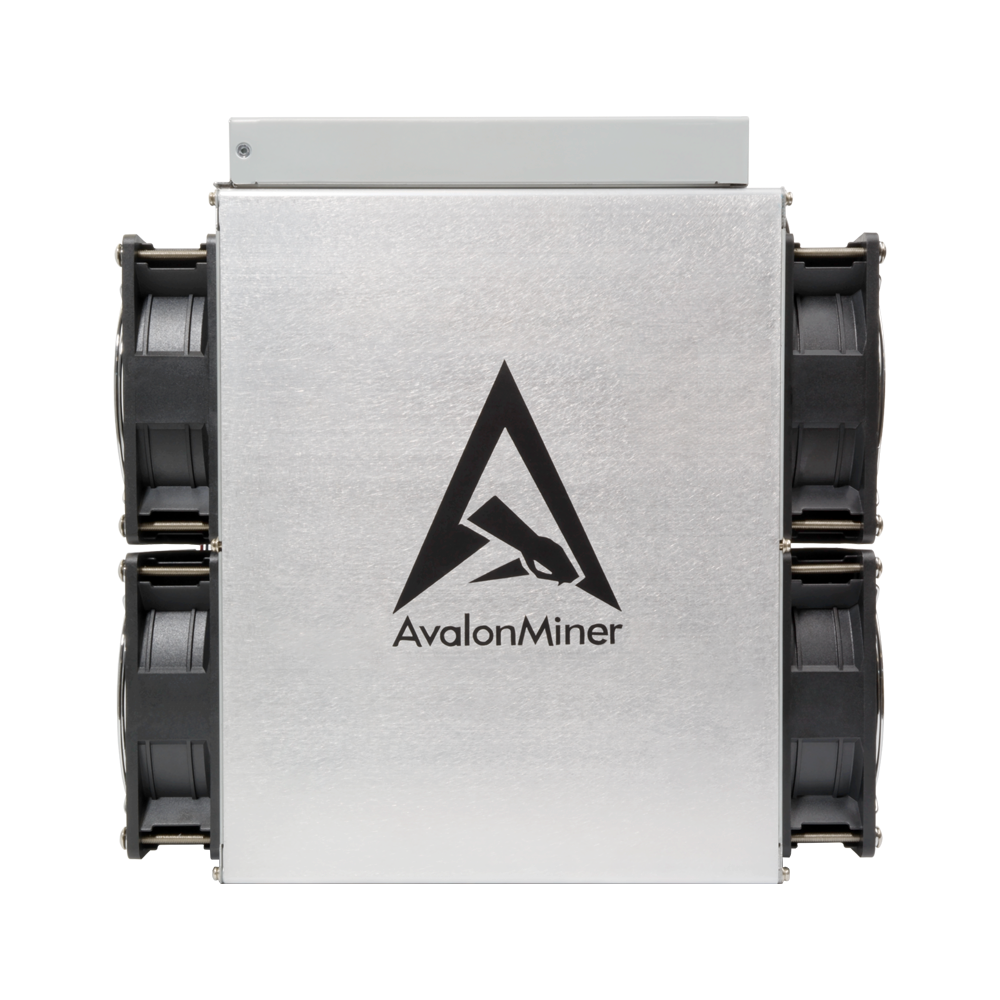
In real-world scenarios, miners have reported achieving hash rates close to the advertised 93 TH/s with proper configuration. Additionally, the miner’s low variance in power consumption (-5% to +8%) helps operators manage energy costs effectively, a critical factor in today’s competitive mining environment.
Conclusion
The Avalon Miner A1246-93T is a powerful and reliable tool for Bitcoin mining, but achieving optimal hash rates requires careful configuration and maintenance. By following the steps outlined in this guide, you can unlock the full potential of your miner, ensuring maximum efficiency and profitability.
Whether you’re a seasoned mining operator or just starting out, the A1246-93T’s combination of cutting-edge technology and robust engineering makes it a standout choice in the cryptocurrency mining industry. With proper setup and ongoing monitoring, you can enjoy consistent performance and long-term success in your mining endeavors.