How to Assemble a Mining Rig with iBeLink BM-N3 Mini?
Cryptocurrency mining has evolved significantly over the years, with advancements in hardware and software making it more accessible and efficient for both individual miners and small-scale operations. Among the latest innovations in mining technology is the iBeLink BM-N3 Mini, a compact yet powerful miner designed specifically for the Eaglesong algorithm, which is used for mining CKB (Nervos Network). If you’re looking to set up a mining rig with the iBeLink BM-N3 Mini, this guide will walk you through the process step-by-step, highlighting the product’s key features and advantages along the way.
Product Introduction: iBeLink BM-N3 Mini
The iBeLink BM-N3 Mini is a cutting-edge mining device that combines high performance, energy efficiency, and ease of use in a compact form factor. Here’s a quick overview of its key specifications:
- Hash Rate: 1.8 TH/s (Eaglesong algorithm)
- Power Consumption: 295W
- Cooling System: Dual-fan, low-noise (35dB)
- Dimensions: 170 x 88 x 178mm
- Weight: 2.17kg
- Operating Temperature: 0–40°C
This miner is designed for both beginners and experienced miners, offering a perfect balance of power and efficiency. Its compact size and low noise levels make it suitable for home setups, while its robust performance ensures profitability in small-scale mining operations.
Advantages of the iBeLink BM-N3 Mini
Before diving into the assembly process, let’s explore why the iBeLink BM-N3 Mini stands out in the crowded mining hardware market:

- Superior Performance Efficiency
With a hash rate of 1.8 TH/s and a power consumption of just 295W, the BM-N3 Mini is one of the most energy-efficient miners for the Eaglesong algorithm. This translates to lower electricity costs and higher profitability.
- Compact and Quiet Design
The miner’s small form factor and ultra-low noise level (35dB) make it ideal for home or office environments where space and noise are concerns.
- Reliable Cooling System
The dual-fan cooling system ensures optimal temperature management, even during prolonged mining sessions, reducing the risk of overheating and hardware failure.
- Easy Maintenance and Global Support
The modular design and availability of replacement parts simplify maintenance. Additionally, iBeLink’s global logistics network ensures timely delivery and support wherever you are.

- Strong ROI Potential
The combination of low upfront cost, energy efficiency, and reliable performance makes the BM-N3 Mini a cost-effective choice for miners looking to maximize their returns.
Step-by-Step Guide to Assembling Your Mining Rig
Now that you’re familiar with the iBeLink BM-N3 Mini’s features and advantages, let’s walk through the process of setting up your mining rig.
1. Gather Your Components
To assemble a mining rig, you’ll need the following components:
- iBeLink BM-N3 Mini Miner
- Power Supply Unit (PSU): Ensure it can handle the miner’s 295W power requirement.
- Ethernet Cable: For connecting the miner to your network.
- Internet Connection: Stable and reliable for uninterrupted mining.
- Mining Pool Account: Choose a reputable pool for CKB mining.
- Cooling Solution: Although the BM-N3 Mini has a built-in cooling system, ensure your setup has adequate ventilation.
2. Set Up Your Mining Software
Before connecting your hardware, you’ll need to configure your mining software. Here’s how:

- Choose a Mining Pool:
Research and select a mining pool that supports CKB mining. Popular options include F2Pool and Antpool.
- Create a Worker:
Once you’ve signed up for a mining pool, create a worker profile. This will allow you to monitor your mining activity and earnings.
- Download Mining Software:
While the BM-N3 Mini is plug-and-play, some pools may require specific software for monitoring and optimization. Check your pool’s website for recommendations.
3. Connect the Hardware
With your software ready, it’s time to connect your mining rig:
- Position the Miner:
Place the BM-N3 Mini in a well-ventilated area. Its compact size allows for flexible placement, but avoid cramped spaces to ensure proper airflow.
- Connect the Power Supply:
Use the appropriate cables to connect the miner to the PSU. Double-check the connections to avoid power issues.
- Network Connection:
Connect the miner to your router or modem using an Ethernet cable. Ensure the connection is stable for uninterrupted mining.
- Power On the Miner:
Once everything is connected, power on the BM-N3 Mini. The miner will automatically begin initializing.
4. Configure the Miner
After powering on, you’ll need to configure the miner to start mining:
- Access the Miner’s Interface:
Open a web browser and enter the miner’s IP address (check your router’s connected devices list if unsure). This will take you to the miner’s configuration interface.
- Enter Mining Pool Details:
Input the mining pool’s URL, your worker name, and password. Save the settings, and the miner will begin connecting to the pool.
- Monitor Performance:
Most mining pools provide a dashboard where you can track your hash rate, earnings, and other metrics. Keep an eye on this to ensure everything is running smoothly.
5. Optimize Your Setup
To maximize your mining efficiency, consider the following tips:
- Temperature Management: Ensure the room temperature stays within the recommended range (0–40°C) to prevent overheating.
- Regular Maintenance: Clean the miner’s fans and vents periodically to maintain optimal airflow.
- Firmware Updates: Check for firmware updates from iBeLink to ensure your miner is running the latest software.
Real-World Applications and Benefits
The iBeLink BM-N3 Mini is not just a powerful miner; it’s also versatile and practical for various mining scenarios:
- Home Mining: Its compact size and low noise levels make it perfect for home setups, allowing you to mine CKB without disrupting your living space.
- Small-Scale Operations: For miners running multiple units, the BM-N3 Mini’s efficiency and reliability make it a cost-effective choice.
- Educational Purposes: Beginners can use the BM-N3 Mini to learn about cryptocurrency mining, thanks to its user-friendly design and straightforward setup process.
Conclusion
Assembling a mining rig with the iBeLink BM-N3 Mini is a straightforward process that even beginners can master with ease. Its superior performance, energy efficiency, and compact design make it an excellent choice for anyone looking to mine CKB effectively. Whether you’re setting up a single miner or building a small-scale operation, the BM-N3 Mini offers the perfect blend of power, reliability, and convenience.
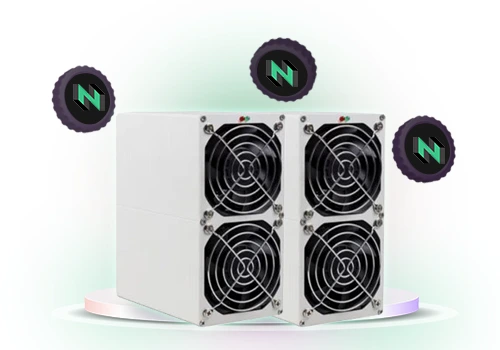
By following this guide, you’ll be well on your way to maximizing your mining potential with the iBeLink BM-N3 Mini. Happy mining!