Avalon Miner A1246-93T Cooling Fans Troubleshooting: A Comprehensive Guide for Mining Operators
The Avalon Miner A1246-93T has established itself as a powerhouse in the Bitcoin mining industry, delivering an impressive hash rate of 93 TH/s while maintaining a power efficiency of 36.8 J/TH. However, like any high-performance mining equipment, its cooling system—critical to sustained operation—can occasionally encounter issues. This article delves into the intricacies of troubleshooting the A1246-93T’s cooling fans, offering practical insights to ensure your mining operations remain uninterrupted and profitable.
Understanding the Cooling System in the Avalon Miner A1246-93T
The A1246-93T employs a robust thermal management system, featuring four high-performance 120mm cooling fans arranged in a 38mm depth configuration. These fans are designed to maintain optimal operating temperatures between -5°C and 35°C, ensuring the miner’s internal components remain protected during extended operation periods.
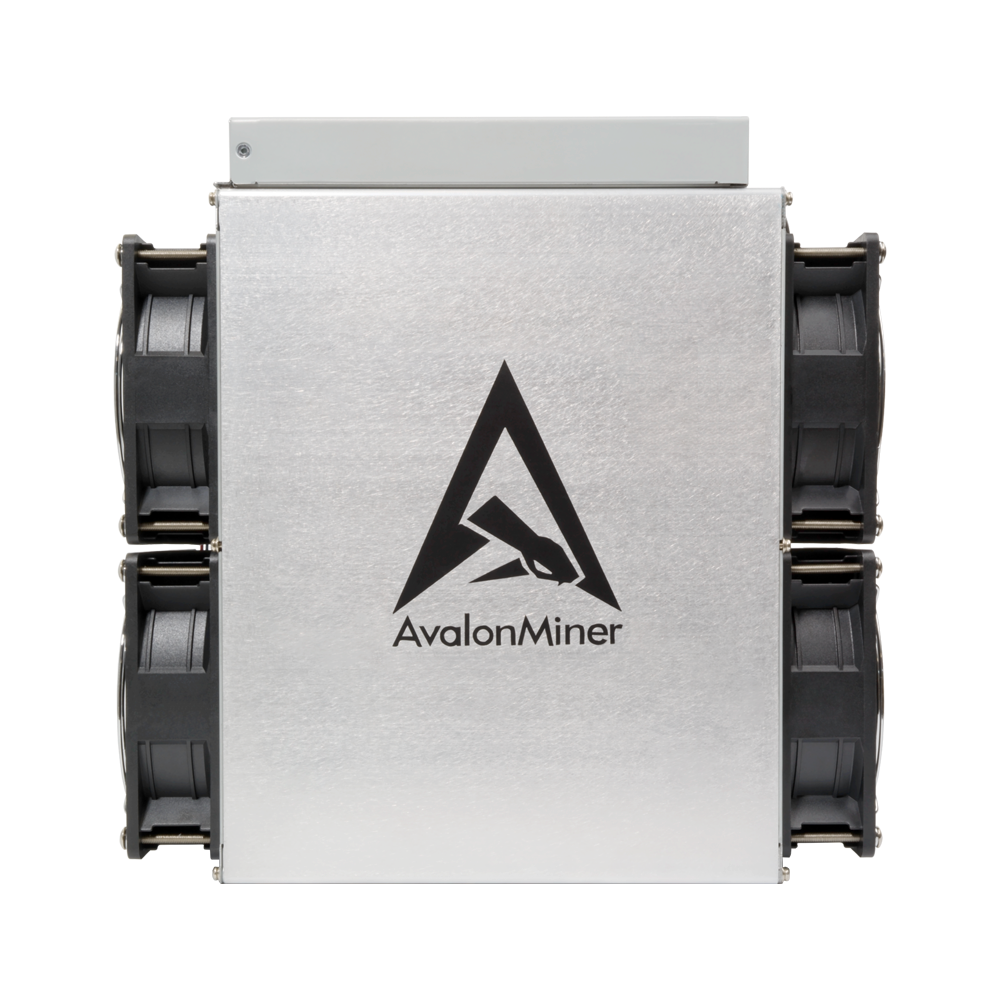
However, the demanding nature of cryptocurrency mining means these fans operate continuously, often under high-stress conditions. Over time, this can lead to performance degradation or even failure if not properly monitored and maintained. Understanding how to troubleshoot and address these issues is essential for maximizing the lifespan and efficiency of your mining hardware.

Common Cooling Fan Issues and Their Causes
1. Fan Speed Fluctuations
- Symptoms: Fans spinning inconsistently, varying speeds, or sudden drops in RPM.
- Causes: Dust accumulation, worn-out bearings, or power supply fluctuations.
- Solution: Clean the fans thoroughly using compressed air to remove dust buildup. If the issue persists, check the power connections and consider replacing the affected fan.
2. Unusual Noise or Vibration
- Symptoms: Grinding, rattling, or buzzing sounds from the fans.
- Causes: Misaligned fan blades, damaged bearings, or foreign objects lodged in the fan housing.
- Solution: Inspect the fans for obstructions and realign or replace them if necessary. Regular maintenance can prevent such issues.
3. Complete Fan Failure
- Symptoms: One or more fans stop spinning entirely.
- Causes: Motor burnout, faulty wiring, or a blown fuse.
- Solution: Test the fan’s power connection using a multimeter. Replace the fan or repair the wiring as needed.
4. Overheating Despite Fan Operation
- Symptoms: Miner temperature exceeds the optimal range even with fans running.
- Causes: Insufficient airflow, poor ventilation, or aging fans losing efficiency.
- Solution: Ensure the mining environment has adequate ventilation. Consider upgrading to higher-performance fans or adding additional cooling solutions.
Step-by-Step Troubleshooting Guide
Step 1: Initial Inspection
- Power off the miner and unplug it from the power source.
- Visually inspect the fans for visible damage, dust buildup, or obstructions.
Step 2: Cleaning the Fans
- Use compressed air to blow out dust from the fan blades and housing.
- Wipe down the exterior surfaces with a microfiber cloth.
Step 3: Testing Fan Functionality
- Reconnect the miner and power it on.
- Observe the fans to ensure they start spinning immediately and maintain consistent speeds.
Step 4: Checking Power Connections
- If a fan fails to spin, disconnect it and test the power connector with a multimeter.
- Replace the fan or repair the wiring if necessary.
Step 5: Monitoring Temperature
- Use the miner’s built-in monitoring tools or third-party software to track temperature levels.
- Ensure the miner operates within the recommended temperature range (-5°C to 35°C).
Step 6: Replacing Faulty Fans
- If a fan cannot be repaired, replace it with a compatible 120mm fan.
- Ensure the replacement fan meets the required specifications for airflow and noise levels.
Preventive Maintenance Tips
- Regular Cleaning: Schedule monthly cleaning sessions to prevent dust buildup, which can impede fan performance.
- Environmental Control: Maintain a cool, well-ventilated mining environment to reduce strain on the cooling system.
- Firmware Updates: Keep the miner’s firmware up to date to benefit from performance optimizations and bug fixes.
- Backup Fans: Keep spare fans on hand to minimize downtime in case of failure.
Why the Avalon Miner A1246-93T Stands Out
Beyond its cooling system, the A1246-93T offers several advantages that make it a top choice for professional mining operators:

- Brand Excellence & Reliability: Avalon’s reputation for high-quality manufacturing ensures durable and dependable equipment.
- Comprehensive Warranty: A 360-day warranty provides peace of mind and protects your investment.
- Superior Parts Availability: Avalon’s extensive spare parts ecosystem ensures quick replacements and minimal downtime.
- Flexible Logistics: Multiple shipping options and global distribution networks simplify deployment.
- Long-Term Profitability: The miner’s energy efficiency and consistent performance translate to sustained profitability.
Conclusion
The cooling fans in the Avalon Miner A1246-93T are integral to its performance and longevity. By understanding common issues, implementing proactive maintenance practices, and leveraging Avalon’s robust support network, mining operators can ensure their equipment remains operational and efficient. Whether you’re troubleshooting an existing problem or preparing for future challenges, this guide equips you with the knowledge to keep your mining operations running smoothly.

Investing in the A1246-93T is not just about acquiring cutting-edge hardware—it’s about embracing a solution backed by reliability, innovation, and unparalleled support. With proper care and attention, this miner will continue to deliver exceptional results in the competitive world of cryptocurrency mining.