How to Maintain Your iBeLink BM-N3 Max Miner for Optimal Performance
Cryptocurrency mining is a competitive and resource-intensive endeavor, and maintaining your mining equipment is crucial to ensuring long-term profitability. For miners using the iBeLink BM-N3 Max, a professional-grade ASIC miner designed for the Eaglesong algorithm, proper maintenance is key to maximizing its performance and lifespan. In this article, we’ll walk you through essential maintenance practices, highlight the unique advantages of the BM-N3 Max, and provide actionable tips to keep your miner running smoothly.
Understanding the iBeLink BM-N3 Max
Before diving into maintenance, it’s important to understand what makes the iBeLink BM-N3 Max a standout choice for CKB mining. This miner is engineered specifically for the Eaglesong algorithm, which underpins the Nervos Network’s CKB token. With a hash rate of 9.5 TH/s and a power consumption of 3300W, the BM-N3 Max strikes a balance between performance and energy efficiency.
One of its most notable features is the quad-fan cooling system, which ensures optimal thermal management even during extended mining sessions. The miner is also designed with durability in mind, capable of operating in temperatures ranging from 0 to 40°C and humidity levels up to 95%. Its modular design simplifies maintenance, while its compact size (340 x 190 x 293mm) makes it suitable for both home operations and large-scale mining farms.
With these features, the BM-N3 Max is a powerful tool for CKB mining. However, like any high-performance hardware, it requires regular upkeep to maintain its efficiency and reliability.
Why Maintenance Matters
Mining equipment operates under constant stress, processing complex algorithms 24/7. Without proper maintenance, components can degrade, leading to reduced performance, higher energy costs, and even hardware failure. For the BM-N3 Max, regular maintenance not only extends its lifespan but also ensures consistent hash rates and lower downtime.
Essential Maintenance Practices for the iBeLink BM-N3 Max
1. Regular Cleaning to Prevent Dust Build-Up
Dust is one of the most common enemies of mining hardware. Over time, dust accumulation can clog fans, obstruct airflow, and lead to overheating. For the BM-N3 Max, which relies on its quad-fan cooling system, keeping the fans clean is critical.
How to Clean:
- Power off the miner and disconnect it from the power source.
- Use compressed air or a soft brush to remove dust from the fans, vents, and heat sinks.
- Avoid using water or liquid cleaners, as they can damage the components.
- Perform this cleaning every 2–4 weeks, depending on the environment.
2. Monitor Temperature and Cooling Efficiency
The BM-N3 Max is designed to handle high workloads, but excessive heat can still impact its performance. Regularly monitor the miner’s internal temperature using the built-in firmware or third-party monitoring tools.
Tips for Better Cooling:
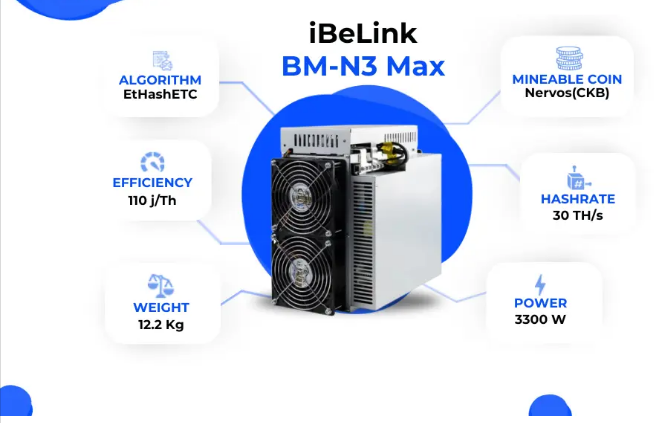
- Ensure the miner is placed in a well-ventilated area.
- Avoid stacking miners too closely together, as this can restrict airflow.
- Consider using external cooling solutions, such as industrial fans or air conditioning, in hot climates.
3. Inspect and Replace Fans as Needed
The quad-fan cooling system is a core component of the BM-N3 Max, but fans can wear out over time. A malfunctioning fan can lead to overheating and reduced mining efficiency.
What to Look For:
- Unusual noises or vibrations from the fans.
- Reduced airflow or visible damage to fan blades.
- If a fan fails, replace it immediately to prevent thermal damage to other components.
4. Update Firmware Regularly
Firmware updates often include performance improvements, bug fixes, and new features. Keeping your BM-N3 Max firmware up to date ensures you’re getting the most out of your miner.
How to Update:
- Check the iBeLink website or Minerfixes for the latest firmware version.
- Follow the manufacturer’s instructions to install the update.
- Always back up your settings before performing an update.
5. Check Power Supply and Connections
The BM-N3 Max operates at a high power draw, so ensuring stable power delivery is essential. Loose connections or faulty power supplies can lead to shutdowns or hardware damage.
Maintenance Tips:
- Inspect power cables and connectors for signs of wear or damage.
- Use a high-quality power supply unit (PSU) rated for at least 3300W.
- Monitor voltage levels to ensure they remain within the recommended range (190–240V).
6. Optimize Mining Environment
The environment in which your miner operates plays a significant role in its performance. Factors like temperature, humidity, and airflow can all impact efficiency.

Best Practices:
- Maintain a stable ambient temperature between 0 and 40°C.
- Keep humidity levels below 95% to prevent moisture-related issues.
- Use anti-static mats or flooring to reduce the risk of electrostatic discharge.
7. Keep Spare Parts on Hand
The modular design of the BM-N3 Max makes it easier to replace components when needed. Having spare parts on hand can minimize downtime and ensure quick repairs.

Recommended Spares:
- Replacement fans.
- Extra power cables and connectors.
- Thermal paste for reapplying to heat sinks if necessary.
Advantages of the iBeLink BM-N3 Max for Maintenance
The BM-N3 Max is designed with maintenance in mind, offering several advantages that simplify upkeep:
- Modular Design: Components are easy to access and replace, reducing repair time.
- Robust Cooling System: The quad-fan setup ensures effective thermal management, even in demanding conditions.
- Durable Construction: Built to withstand harsh environments, the BM-N3 Max is highly resilient.
- Comprehensive Warranty: iBeLink’s 180-day warranty provides peace of mind and support for maintenance needs.
Conclusion: Maximizing Your Investment
The iBeLink BM-N3 Max is a powerful and reliable miner for CKB mining, but its performance depends on regular maintenance. By following the practices outlined in this article—cleaning, monitoring, updating, and optimizing—you can ensure your miner operates at peak efficiency for years to come.

Remember, proactive maintenance not only extends the lifespan of your BM-N3 Max but also maximizes your mining profitability. With its advanced features and durable design, the BM-N3 Max is a solid investment for any serious miner—as long as it’s properly cared for.
Whether you’re running a small home setup or managing a large mining farm, these maintenance tips will help you get the most out of your iBeLink BM-N3 Max and stay ahead in the competitive world of cryptocurrency mining.