How to Maintain Antminer Z15 Pro for Maximum Performance?
The Antminer Z15 Pro has quickly established itself as a powerhouse in the world of Equihash algorithm mining, particularly for Zcash (ZEC) cryptocurrency. Its cutting-edge design and robust performance make it a favorite among both institutional mining operations and dedicated cryptocurrency enthusiasts. However, like any high-performance mining equipment, the Z15 Pro requires proper maintenance to ensure it operates at peak efficiency over the long term. In this article, we’ll explore practical strategies to maintain your Antminer Z15 Pro for maximum performance, ensuring you get the most out of this advanced mining system.
Understanding the Antminer Z15 Pro: A Brief Introduction
Before diving into maintenance tips, it’s essential to understand what makes the Antminer Z15 Pro stand out. This mining rig is specifically optimized for the Equihash algorithm, making it ideal for Zcash mining. Its industrial-grade design includes a dual-fan thermal management system that keeps operating temperatures between 0°C and 40°C, ensuring stability even during prolonged mining sessions.
The Z15 Pro’s compact form factor (428 x 195 x 290mm) and moderate weight (16.95kg) make it easy to integrate into existing mining setups. It features standard RJ45 Ethernet connectivity with 10/100M capability, ensuring reliable network performance. Additionally, its broad environmental adaptability—operating in temperatures from -20°C to 70°C and humidity levels of 10-90%—makes it suitable for diverse geographical locations.

With a 180-day warranty and premium after-sales support, the Z15 Pro is built for long-term reliability. However, maintaining its performance requires proactive care and attention to detail.
Key Maintenance Strategies for the Antminer Z15 Pro
1. Optimize Cooling and Ventilation
The Z15 Pro’s dual-fan cooling system is one of its standout features, but it’s only effective if the surrounding environment supports proper airflow. Overheating is one of the most common causes of reduced performance and hardware failure in mining rigs. Here’s how to optimize cooling:
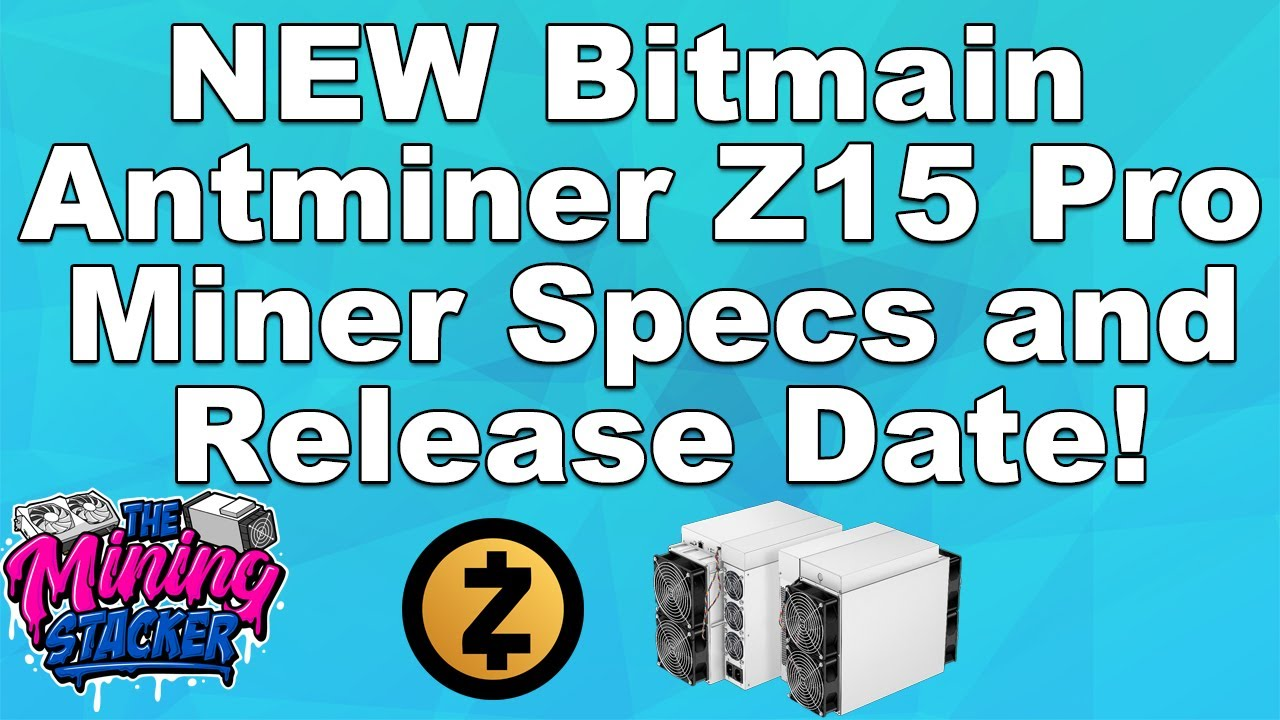
- Ensure Adequate Airflow: Place the Z15 Pro in a well-ventilated area with ample space around it. Avoid stacking multiple units too closely together, as this can restrict airflow.
- Monitor Ambient Temperature: Keep the operating environment within the recommended temperature range (0°C to 40°C). Use external fans or air conditioning if necessary to maintain optimal conditions.
- Clean Fans Regularly: Dust buildup can impede fan performance. Clean the fans and vents every few weeks using compressed air to prevent overheating.
2. Regularly Inspect and Replace Components
The Z15 Pro’s modular design makes it easier to replace components when needed. Regular inspections can help identify potential issues before they escalate:
- Check Power Supply Units (PSUs): Ensure the PSU is functioning correctly and providing stable power. Faulty PSUs can lead to inconsistent performance or hardware damage.
- Inspect Cables and Connections: Loose or damaged cables can cause connectivity issues. Regularly check all connections and replace any worn-out cables.
- Monitor Hashboards: The hashboards are the heart of the Z15 Pro. Look for signs of wear or damage, such as burnt components or unusual noises, and replace them promptly if needed.
3. Keep Firmware and Software Up to Date
Bitmain frequently releases firmware updates to improve performance, fix bugs, and enhance security. Staying up to date ensures your Z15 Pro operates at its best:
- Download Updates from Official Sources: Always use Bitmain’s official website or authorized distributors to download firmware updates.
- Follow Update Instructions Carefully: Improper firmware updates can brick your device. Follow the manufacturer’s instructions precisely to avoid issues.
- Monitor Mining Software: If you’re using third-party mining software, ensure it’s compatible with the latest firmware and optimized for the Z15 Pro.
4. Maintain a Clean and Dust-Free Environment
Dust is a silent killer for mining equipment. It can clog fans, insulate heat, and cause short circuits. Here’s how to keep your Z15 Pro clean:
- Use Dust Filters: Install dust filters on intake fans to reduce the amount of dust entering the system.
- Schedule Regular Cleaning: Clean the exterior and interior of the Z15 Pro every 2-3 weeks. Use a soft brush or compressed air to remove dust from hard-to-reach areas.
- Control Humidity: While the Z15 Pro can tolerate humidity levels up to 90%, excessive moisture can still cause corrosion. Use dehumidifiers if necessary to maintain a balanced environment.
5. Monitor Performance Metrics
Proactively monitoring your Z15 Pro’s performance can help you identify and address issues early:
- Use Monitoring Tools: Bitmain provides monitoring tools that allow you to track hash rate, temperature, and other key metrics in real time.
- Set Up Alerts: Configure alerts for critical parameters, such as temperature spikes or hash rate drops, to take immediate action if something goes wrong.
- Analyze Trends: Regularly review performance data to identify patterns or anomalies. For example, a gradual decline in hash rate could indicate a need for maintenance.
6. Leverage Premium After-Sales Support
One of the Z15 Pro’s standout advantages is its comprehensive after-sales support. Don’t hesitate to reach out to Bitmain’s technical support team if you encounter issues:

- Utilize Warranty Coverage: The Z15 Pro comes with a 180-day warranty and optional one-year extended coverage. Take advantage of this for repairs or replacements.
- Access Authorized Repair Services: For complex issues, rely on authorized service centers to ensure proper repairs and maintain warranty validity.
- Stay Informed: Join online communities or forums where Z15 Pro users share tips, troubleshooting advice, and updates.
Long-Term Benefits of Proper Maintenance
By following these maintenance strategies, you can maximize the performance and lifespan of your Antminer Z15 Pro. Proper care not only ensures consistent hash rates and profitability but also reduces downtime and repair costs. Additionally, maintaining your Z15 Pro in top condition positions you to capitalize on Zcash’s growing market presence and potential value appreciation in the privacy-focused cryptocurrency sector.

Conclusion
The Antminer Z15 Pro is a powerful and reliable mining rig designed for professional-grade operations. However, its performance and longevity depend on regular maintenance and proactive care. By optimizing cooling, inspecting components, updating firmware, keeping the environment clean, monitoring performance, and leveraging after-sales support, you can ensure your Z15 Pro operates at peak efficiency for years to come. Whether you’re a seasoned mining operator or a dedicated enthusiast, these practical tips will help you get the most out of this exceptional mining system.