Title: Antminer S19Pro++: Comprehensive Guide to Optimal Mining Software Setup and Configuration
Introduction:
The world of Bitcoin mining has evolved dramatically, and the Antminer S19Pro++ represents a quantum leap in mining technology. This comprehensive guide will walk you through the critical steps of setting up and optimizing your mining software to maximize the potential of this extraordinary machine.
Preparing for Installation: Essential Pre-Setup Considerations
Before diving into the software configuration, it’s crucial to understand the foundational requirements for successfully deploying the Antminer S19Pro++. This powerhouse miner demands a strategic approach to ensure maximum efficiency and profitability.
Hardware Preparation
1. Network Infrastructure
– Ensure a stable, high-speed internet connection
– Prepare an ethernet cable with sufficient length for direct connection
– Verify network router compatibility and available ethernet ports
2. Power Management
– Confirm access to 200-240V power supply
– Verify electrical circuit capacity (3250W peak power requirement)
– Install appropriate surge protection and stable power conditioning equipment
3. Environmental Considerations
– Create a well-ventilated mining space
– Maintain ambient temperature between 0-45°C
– Implement adequate cooling solutions
– Ensure humidity levels between 10-90% (non-condensing)
Software Setup: Step-by-Step Configuration Guide
Step 1: Initial Network Configuration
– Connect the Antminer S19Pro++ directly to your router using an ethernet cable
– Access the miner’s web interface through its default IP address
– Typical default address: 192.168.1.188 or similar
– Default login credentials:
Username: root
Password: root
Step 2: Firmware and Software Preparation
Recommended Mining Software Options:
1. CGMiner
2. BFGMiner
3. BitMinter
4. MultiMiner
Firmware Update Process:
– Download the latest official firmware from Bitmain’s website
– Verify firmware compatibility with S19Pro++ model
– Upload firmware through web interface
– Complete firmware installation and system restart
Step 3: Mining Pool Configuration
Top Recommended Mining Pools:
– F2Pool
– Poolin
– ViaBTC
– AntPool
– BTC.com
Configuration Parameters:
– Pool URL
– Worker username
– Worker password
– Backup pool settings
Optimization Strategies for Maximum Performance
Hash Rate Management
The S19Pro++ offers flexible performance profiles:
– 125 TH/s (maximum performance)
– 120 TH/s (balanced performance)
– 115 TH/s (energy-efficient mode)
Recommended Configuration Approach:
1. Start with balanced 120 TH/s profile
2. Monitor power consumption and temperature
3. Gradually adjust for optimal efficiency
Advanced Performance Tuning
– Implement dynamic frequency scaling
– Configure power limit settings
– Balance hash rate with energy consumption
– Utilize built-in temperature management features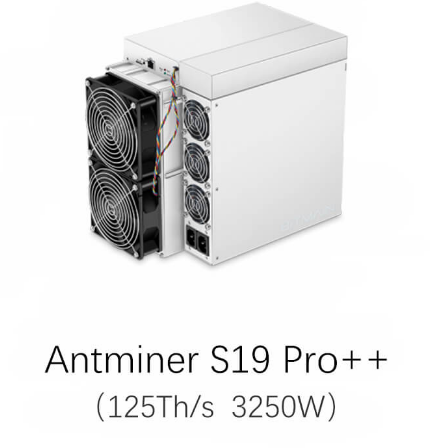
Network and Security Optimization
1. Change default login credentials immediately
2. Enable two-factor authentication
3. Implement IP whitelisting
4. Configure firewall rules
5. Regular firmware and security updates
Troubleshooting Common Configuration Challenges
Potential Issues and Solutions: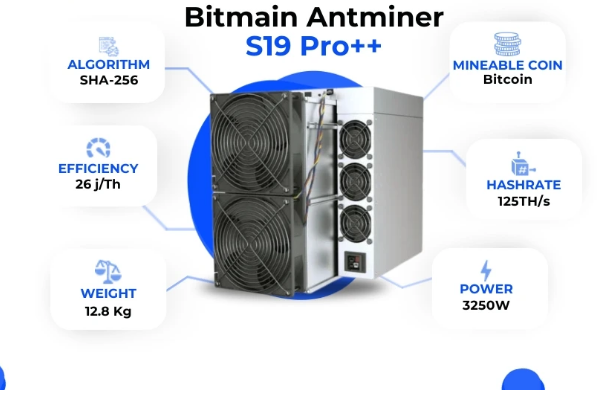
– Connectivity problems
– Hash rate inconsistencies
– Temperature management
– Software compatibility
Monitoring and Management Tools
– Bitmain’s official monitoring platform
– Third-party mining management software
– Real-time performance dashboards
– Automated alerts and notifications
Economic Considerations
ROI Calculation Factors:
– Current Bitcoin price
– Electricity costs
– Mining difficulty
– Network hash rate
– Operational expenses
Performance Metrics
– Power efficiency: 26J/TH
– Maximum hash rate: 125 TH/s
– Noise level: 75 dBA at 30°C
– Operational altitude: Up to 2000m
Maintenance and Longevity
Recommended Maintenance Schedule:
– Monthly hardware inspection
– Quarterly deep cleaning
– Biannual comprehensive system check
– Annual component evaluation
Warranty and Support
– Comprehensive one-year manufacturer warranty
– Global support network
– Authorized service centers
– Genuine replacement parts availability
Conclusion:
The Antminer S19Pro++ represents a pinnacle of Bitcoin mining technology. By following this comprehensive setup guide, miners can unlock the full potential of this remarkable machine, balancing performance, efficiency, and profitability.
Strategic Recommendation:
Invest time in meticulous configuration and ongoing optimization to maximize your mining operation’s success.
|
Please feel free to contact me to assist you in resolving your issues: E-mail: Minerfixessales@gmail.com WhatsApp/WeChat:+86 15928044684
The services we offer include:
a.New and Used Miners b.Miner Accessories c.Miner Repair Courses d.Global Repair Stations e.Overclocking and Underclocking Services |

|