Avalon Nano 3 Troubleshooting Guide for Overheating
The Avalon Nano 3 by Canaan Inc. is a revolutionary personal Bitcoin mining device that brings professional-grade mining capabilities into home and office environments. With its compact design, impressive efficiency, and advanced thermal management system, it’s a favorite among crypto enthusiasts and small-scale miners. However, like any high-performance device, the Avalon Nano 3 can face challenges, with overheating being one of the most common issues. This guide will walk you through practical steps to troubleshoot and resolve overheating problems, ensuring your mining operation runs smoothly and efficiently.
Understanding the Avalon Nano 3: A Compact Powerhouse
Before diving into troubleshooting, it’s essential to understand the Avalon Nano 3 and its unique features. Designed by Canaan Inc., a NASDAQ-listed leader in blockchain technology, this device packs a 4TH/s hashrate into a compact 205mm x 115mm x 57mm frame. Its energy efficiency ratio of 29J/TH and flexible power modes (140W, 100W, and 65W) make it adaptable to various operational needs.
The device’s advanced thermal management system is engineered to maintain operating temperatures between 40°C and 60°C, ensuring consistent performance while keeping noise levels at a whisper-quiet 33-36dB. Despite these sophisticated features, environmental factors, improper setup, or operational oversights can lead to overheating, which can affect performance and longevity.
Common Causes of Overheating
Overheating in the Avalon Nano 3 can stem from several factors. Identifying the root cause is the first step toward resolving the issue. Here are the most common culprits:
- Inadequate Ventilation: The device requires proper airflow to dissipate heat. Placing it in an enclosed or poorly ventilated space can trap heat and cause temperatures to rise.
- Dust and Debris Accumulation: Dust can clog the air intake and exhaust vents, hindering the thermal management system’s effectiveness.
- High Ambient Temperature: Operating the device in a hot environment can push its cooling system beyond its limits.
- Incorrect Power Mode: Using the device on a higher power mode (e.g., 140W) in a warm environment can generate more heat than the cooling system can handle.
- Faulty Hardware: In rare cases, a malfunctioning fan or thermal sensor can cause overheating.
Step-by-Step Troubleshooting Guide
Step 1: Check the Environment
Start by assessing the location of your Avalon Nano 3. Ensure it’s placed in a well-ventilated area with ample space around it for airflow. Avoid placing it near heat sources like radiators or direct sunlight. If possible, use a desk fan or air conditioning to lower the ambient temperature.
Pro Tip: Consider using a cooling pad or stand designed for electronics to improve airflow underneath the device.
Step 2: Clean the Device
Turn off the Avalon Nano 3 and unplug it from the power source. Use a can of compressed air to gently blow out dust from the air intake and exhaust vents. For stubborn debris, a soft brush can help. Regular cleaning every 2-3 months can prevent dust buildup and maintain optimal performance.
Step 3: Adjust the Power Mode
If you’re operating the device in a high-power mode (140W) and noticing overheating, consider switching to a lower power mode (100W or 65W). While this reduces the hashrate slightly, it significantly lowers heat generation and energy consumption. This is especially useful in warmer climates or during summer months.

Practical Example: A miner in a tropical region switched from 140W to 100W mode during the summer and saw a 20% reduction in operating temperature without a significant drop in mining efficiency.

Step 4: Monitor Performance
Use the AvalonMiner Utility Software to monitor the device’s temperature and fan speed. If the temperature consistently exceeds 60°C, the cooling system may be struggling. Increasing the fan speed via the software can help dissipate heat more effectively.
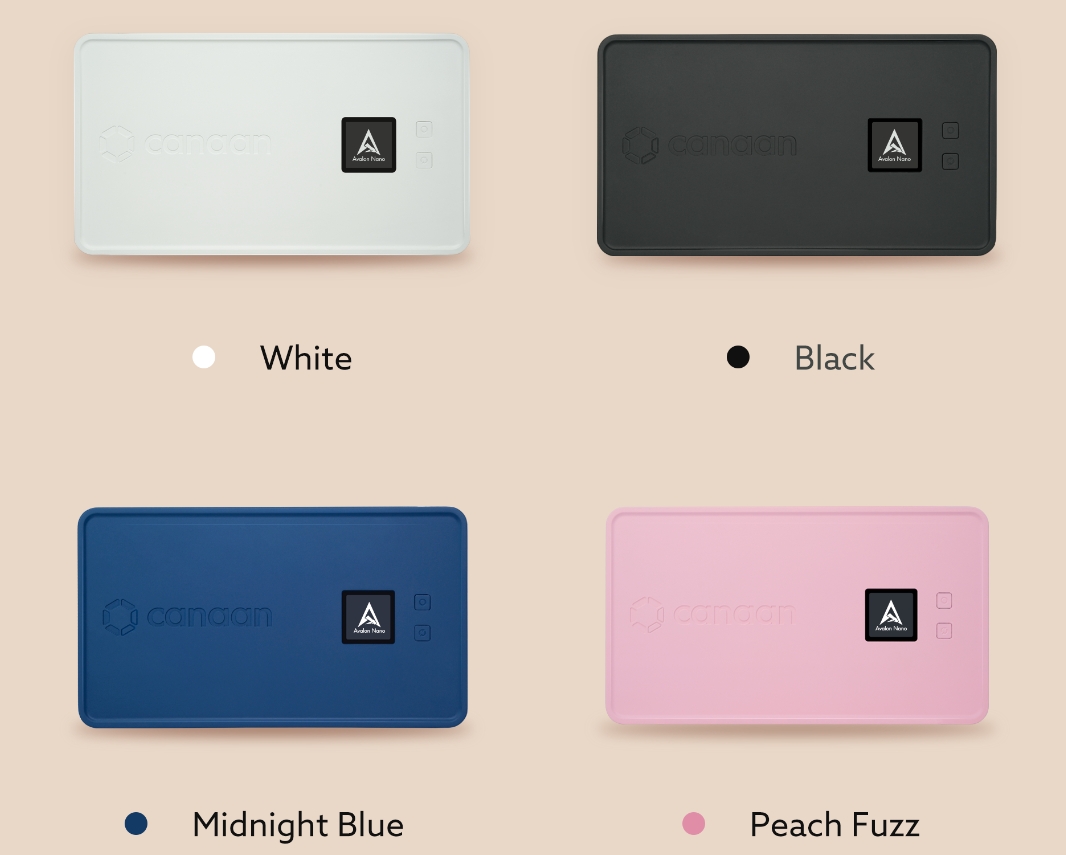
Step 5: Inspect Hardware Components
If overheating persists despite the above steps, inspect the hardware. Listen for unusual noises from the fan, which could indicate a malfunction. Check the thermal sensors for accuracy by comparing the software readings with an external infrared thermometer. If any component appears faulty, contact Canaan’s customer support for repair or replacement options.
Preventive Measures for Long-Term Efficiency
- Regular Maintenance: Clean the device every 2-3 months and ensure the surrounding area is dust-free.
- Optimal Placement: Position the device in a cool, well-ventilated area and avoid stacking multiple units too close together.
- Seasonal Adjustments: Switch to lower power modes during warmer months and revert to higher modes in cooler weather to balance performance and temperature.
- Software Updates: Keep the AvalonMiner Utility Software updated to access the latest features and optimizations.
- Invest in Cooling Solutions: Consider additional cooling solutions like external fans or air conditioning for large-scale setups.
Real-World Applications and Benefits
The Avalon Nano 3 is not just a mining device; it’s a versatile tool that combines efficiency with practicality. Its ability to function as a space heater, for instance, makes it ideal for colder climates. By following this troubleshooting guide, miners can maximize their device’s potential while minimizing downtime and maintenance costs.
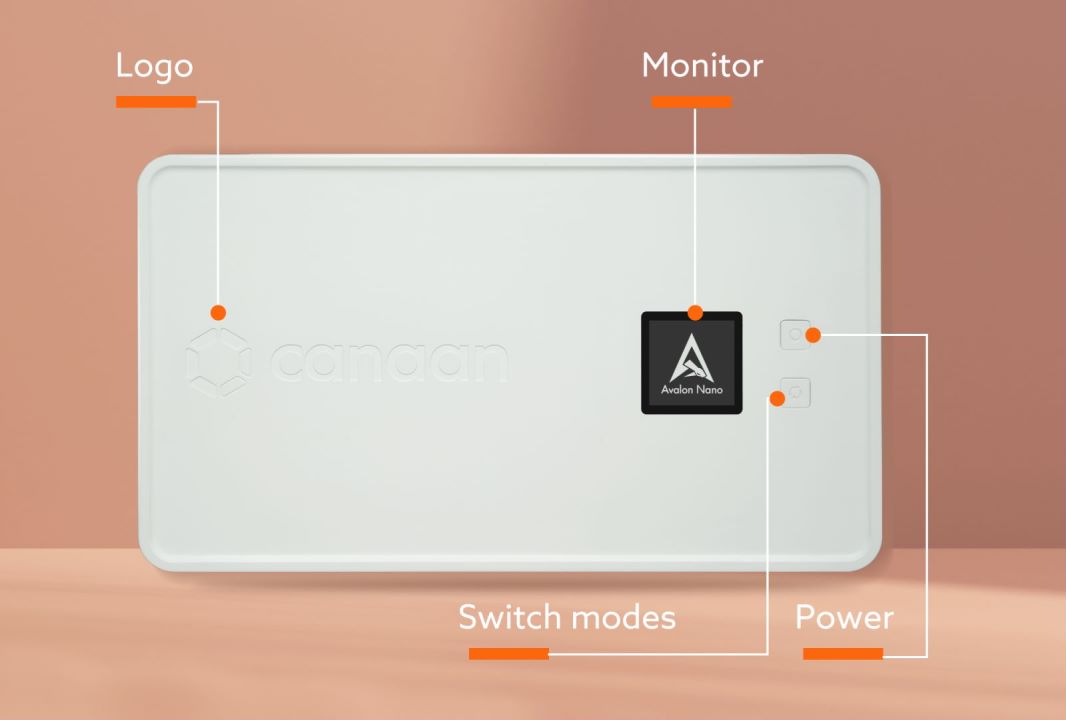
For example, a small-scale miner in Canada uses the Avalon Nano 3 to heat their home office during winter while generating Bitcoin. By adjusting the power mode and ensuring proper ventilation, they’ve maintained optimal temperatures year-round without compromising performance.
Conclusion
The Avalon Nano 3 is a testament to Canaan Inc.’s innovation, offering professional-grade Bitcoin mining in a compact, user-friendly package. While overheating can pose challenges, understanding the device’s features and implementing the troubleshooting steps outlined above can ensure smooth and efficient operation. By maintaining proper ventilation, adjusting power modes, and performing regular maintenance, miners can unlock the full potential of the Avalon Nano 3 while extending its lifespan.
Whether you’re a seasoned miner or a crypto enthusiast exploring personal mining, this guide equips you with the knowledge to tackle overheating issues head-on, keeping your Avalon Nano 3 running at peak performance. Happy mining!