How to Install Firmware Updates on iBeLink BM-N3 Mini?
The iBeLink BM-N3 Mini CKB Miner has quickly become a standout choice for miners focused on the Eaglesong algorithm, particularly for those mining Nervos Network’s CKB. Its compact design, exceptional hash rate of 1.8 TH/s, and energy efficiency of just 295W make it an attractive option for both individual miners and small-scale operations. However, to ensure your BM-N3 Mini operates at peak performance, it’s essential to keep its firmware up to date. Firmware updates often include critical improvements such as enhanced stability, bug fixes, and sometimes even performance optimizations. In this guide, we’ll walk you through the process of installing firmware updates on the iBeLink BM-N3 Mini, ensuring your mining operation remains efficient and profitable.
Why Firmware Updates Matter
Before diving into the installation process, it’s important to understand why firmware updates are crucial for your mining hardware. Firmware is the software embedded in your miner’s hardware that controls its operation. Regular updates can provide several benefits:
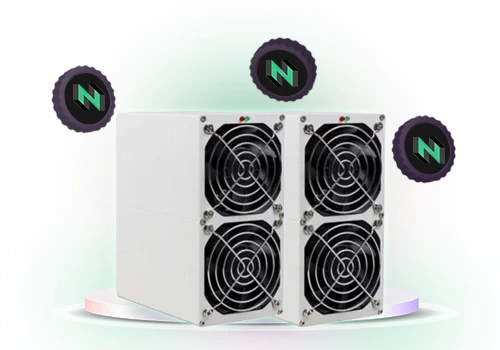
- Performance Enhancements: Updates may improve hash rates or optimize power consumption, directly impacting your mining profitability.
- Bug Fixes: Addressing software glitches or operational issues ensures smoother, more reliable mining.
- Security Patches: Updates often include protections against vulnerabilities, safeguarding your device from potential threats.
- New Features: Manufacturers may introduce additional functionalities or settings to enhance user experience.
For the iBeLink BM-N3 Mini, staying updated ensures you’re leveraging the latest advancements in Eaglesong algorithm mining technology, maximizing your return on investment (ROI).
Preparing for the Firmware Update
Before proceeding with the firmware update, take the following preparatory steps to ensure a smooth process:

- Backup Your Settings: If you’ve customized your miner’s configuration, take note of your settings or save them if the miner supports backups. Firmware updates can reset configurations to default.
- Check Compatibility: Ensure the firmware version you’re installing is compatible with your BM-N3 Mini. Using incompatible firmware can render your miner inoperable.
- Stable Power Supply: A sudden power outage during the update process can brick your device. Use an uninterruptible power supply (UPS) or ensure your power source is stable.
- Internet Connection: A reliable connection is essential for downloading the firmware and completing the update process.
- Read Release Notes: Review the firmware release notes provided by iBeLink to understand what changes or improvements the update includes.
Step-by-Step Guide to Installing Firmware Updates
Installing firmware updates on the iBeLink BM-N3 Mini is a straightforward process. Follow these steps carefully:
Step 1: Access the Miner’s Web Interface
- Connect your BM-N3 Mini to your network using an Ethernet cable.
- Power on the miner and wait for it to initialize.
- Open a web browser on a computer connected to the same network.
- Enter the miner’s IP address in the browser’s address bar. You can find the IP address using your router’s admin panel or a network scanning tool.
Step 2: Log In to the Miner’s Dashboard
- Enter your login credentials (default username and password are typically “admin” unless changed).
- Once logged in, navigate to the System or Settings section of the dashboard, where firmware updates are usually managed.
Step 3: Download the Latest Firmware
- Visit the official iBeLink website or trusted sources to download the latest firmware for the BM-N3 Mini.
- Ensure the firmware file matches your miner’s model and version.
- Save the firmware file to your computer.
Step 4: Upload the Firmware File
- In the miner’s dashboard, locate the Firmware Update option.
- Click Choose File or Browse and select the downloaded firmware file.
- Start the upload process.
Step 5: Begin the Update Process
- Confirm the update when prompted. The miner will begin installing the new firmware.
- Do not power off or disconnect the miner during this process. The update may take several minutes.
- Once complete, the miner will automatically reboot.
Step 6: Verify the Update
- After the miner reboots, log back into the dashboard.
- Check the firmware version under the System Information section to confirm the update was successful.
- Reconfigure any custom settings if necessary.
Troubleshooting Common Issues
While the update process is generally smooth, you may encounter occasional issues. Here’s how to address them:

- Failed Update: If the update fails, ensure the firmware file is correct and try again. If the miner becomes unresponsive, a factory reset may be required.
- Lost IP Address: If you can’t access the miner after the update, check your router’s connected devices list or use a network scanning tool to find the new IP address.
- Configuration Reset: If settings are reset, re-enter your configurations manually or restore from a backup if available.
Maximizing the Benefits of Your Updated BM-N3 Mini
With the latest firmware installed, your BM-N3 Mini is ready to deliver optimal performance. Here are additional tips to maximize its efficiency:

- Monitor Performance: Use the miner’s dashboard or third-party tools to track hash rates and power consumption, ensuring it’s operating as expected.
- Optimize Cooling: Maintain proper ventilation and consider additional cooling solutions if operating in high-temperature environments.
- Stay Informed: Join cryptocurrency mining forums or communities to stay updated on the latest firmware releases and mining trends.
Conclusion
Keeping your iBeLink BM-N3 Mini’s firmware up to date is a simple yet essential task for any serious miner. By following this guide, you can ensure your device remains secure, efficient, and capable of delivering the best possible mining results. With its superior performance efficiency, advanced cooling system, and compact design, the BM-N3 Mini is already a standout miner. Regular firmware updates ensure it stays ahead of the curve, helping you maximize your mining ROI in the competitive world of cryptocurrency.