How to Install Firmware Updates on iBeLink BM-N3 Mini?
The iBeLink BM-N3 Mini has established itself as a standout choice for cryptocurrency miners focusing on the Eaglesong algorithm, particularly for CKB mining. Its compact design, impressive hash rate of 1.8 TH/s, and energy efficiency of just 295W make it a formidable tool in the mining industry. However, to ensure your BM-N3 Mini continues to perform at its peak, it’s essential to keep its firmware up to date. Firmware updates often bring performance improvements, enhanced stability, and new features that can maximize your mining efficiency. In this guide, we’ll walk you through the steps to install firmware updates on your iBeLink BM-N3 Mini, ensuring your miner stays optimized and competitive.
Why Firmware Updates Matter
Before diving into the installation process, it’s important to understand why firmware updates are crucial for your mining operations. Firmware acts as the operating system of your miner, controlling its hardware and ensuring it operates efficiently. Updates often include:

- Performance Enhancements: Improved algorithms or optimizations that boost hash rates or reduce power consumption.
- Bug Fixes: Resolving issues that could cause downtime or errors in operation.
- New Features: Additional functionalities that enhance usability or expand mining capabilities.
- Security Patches: Protecting your miner from vulnerabilities that could compromise its operation.
For the iBeLink BM-N3 Mini, staying updated ensures you’re leveraging the latest advancements in Eaglesong mining technology, maximizing your return on investment.
Preparing for the Update
Before proceeding with the firmware update, take these preparatory steps to ensure a smooth process:

- Backup Your Miner’s Settings: Note down your current configuration, including pool settings, network configurations, and any custom parameters. This allows you to quickly restore your setup after the update.
- Check Compatibility: Ensure the firmware version you’re downloading is specifically designed for the iBeLink BM-N3 Mini. Using incompatible firmware can damage your device.
- Stable Network Connection: Use a reliable Ethernet connection to avoid interruptions during the update process.
- Power Supply: Ensure your miner is connected to a stable power source to prevent shutdowns during the update.
Step-by-Step Guide to Installing Firmware Updates
Follow these steps to successfully update the firmware on your iBeLink BM-N3 Mini:
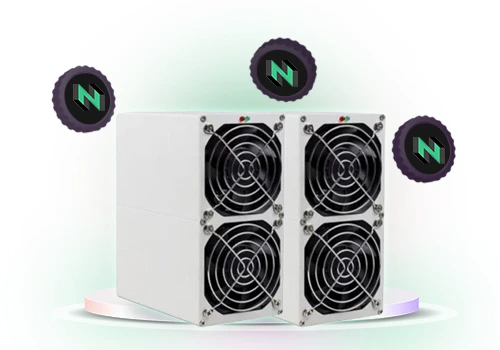
Step 1: Access the Miner’s Web Interface
- Connect your miner to your local network using an Ethernet cable.
- Open a web browser on your computer and enter the IP address of your miner. You can find this by checking your router’s connected devices list or using a network scanning tool.
- Log in using your miner’s credentials. The default username and password are typically “admin” for both fields, but refer to your user manual if these don’t work.
Step 2: Download the Latest Firmware
- Visit the official iBeLink website or the trusted source where firmware updates are provided.
- Locate the firmware file for the BM-N3 Mini and download it to your computer. Ensure the file is compatible with your specific model.
Step 3: Upload the Firmware File
- In the miner’s web interface, navigate to the “System” or “Firmware Update” section. The exact location may vary depending on the interface design.
- Click on the “Browse” or “Choose File” button to select the downloaded firmware file.
- Confirm the file selection and proceed to upload it to the miner.
Step 4: Initiate the Update Process
- After uploading the firmware, click on the “Update” or “Upgrade” button to start the installation process.
- A warning message may appear, cautioning you not to power off the miner during the update. Confirm to proceed.
- The miner will begin installing the firmware. This process typically takes a few minutes. Avoid interrupting the miner during this time.
Step 5: Verify the Update
- Once the update is complete, the miner will automatically restart.
- Log back into the web interface and check the firmware version under the “System Information” or similar section to confirm the update was successful.
- Reconfigure your miner’s settings if necessary, using the backup you created earlier.
Troubleshooting Common Issues
While the firmware update process is generally straightforward, you may encounter some issues. Here’s how to address them:
- Update Fails to Start: Ensure the firmware file is compatible and not corrupted. Redownload the file if necessary.
- Miner Becomes Unresponsive: Power cycle the miner by turning it off and on again. If the issue persists, contact iBeLink support.
- Network Connectivity Lost: Verify your Ethernet connection and ensure the miner’s IP address hasn’t changed.
- Incorrect Firmware Installed: If the wrong firmware was installed, repeat the process with the correct file.
Maximizing Your BM-N3 Mini’s Potential Post-Update
After successfully updating your firmware, take these steps to ensure your miner operates at its best:

- Monitor Performance: Use the web interface to track hash rates, temperatures, and power consumption. Firmware updates often improve these metrics.
- Optimize Settings: Adjust your mining parameters based on the new firmware’s capabilities to maximize efficiency.
- Regular Maintenance: Keep your miner clean and ensure proper ventilation to maintain optimal performance.
Conclusion
The iBeLink BM-N3 Mini is a powerful and efficient miner designed for Eaglesong algorithm mining. By keeping its firmware updated, you ensure it remains at the forefront of mining technology, delivering consistent performance and maximizing your profitability. With this guide, you’re now equipped to confidently install firmware updates, troubleshoot any issues, and optimize your mining operations. Stay proactive with updates, and your BM-N3 Mini will continue to be a reliable asset in your cryptocurrency mining endeavors. Happy mining!