How to Overclock iBeLink BM-N3 Mini for Higher Performance?
Cryptocurrency mining has evolved significantly over the years, with miners constantly seeking ways to maximize their hardware’s potential. One of the most effective methods to achieve this is through overclocking, a technique that pushes mining equipment beyond its factory-set specifications to achieve higher performance. In this article, we’ll explore how to safely and effectively overclock the iBeLink BM-N3 Mini, a powerful and efficient miner designed for CKB (Nervos Network) mining using the Eaglesong algorithm. We’ll also delve into the product’s features, advantages, and practical applications to help you make the most of this exceptional mining device.
Introducing the iBeLink BM-N3 Mini: A Compact Powerhouse for CKB Mining
The iBeLink BM-N3 Mini is a state-of-the-art mining machine tailored for the Eaglesong algorithm, which powers the Nervos Network’s CKB cryptocurrency. Despite its compact size (170 x 88 x 178mm), this miner packs a punch with a hash rate of 1.8 TH/s while consuming just 295W of power. This combination of high performance and energy efficiency makes it an ideal choice for both individual miners and small-scale operations.
Key Features of the iBeLink BM-N3 Mini
- Superior Efficiency: Achieves a remarkable power efficiency ratio, ensuring maximum mining returns with minimal electricity costs.
- Advanced Cooling System: Dual-fan cooling maintains optimal operating temperatures even during prolonged use.
- Ultra-Quiet Operation: Operates at just 35dB, making it suitable for noise-sensitive environments like home offices.
- Compact and Lightweight: Weighing only 2.17kg, it’s easy to deploy in various setups, whether rack-mounted or standalone.
- Environmental Adaptability: Tolerates humidity levels of 0-65% and operates in temperatures ranging from 0-40°C, ensuring reliability in diverse conditions.
With its robust design and cutting-edge technology, the BM-N3 Mini is already a top performer in its class. However, by overclocking, you can unlock even greater potential from this miner.
What is Overclocking, and Why Should You Consider It?
Overclocking involves increasing a device’s clock speed or voltage settings to enhance its performance beyond factory defaults. For miners, this means achieving higher hash rates, which can translate to increased mining rewards. However, overclocking also comes with risks, such as higher power consumption, increased heat generation, and potential hardware wear.

When done correctly, overclocking the iBeLink BM-N3 Mini can yield significant benefits:
- Higher Hash Rates: Boost your miner’s output to maximize your earnings.
- Improved ROI: Faster mining speeds can help recover your initial investment more quickly.
- Flexibility: Tailor your miner’s performance to suit specific mining conditions or goals.
Step-by-Step Guide to Overclocking the iBeLink BM-N3 Mini
Overclocking the BM-N3 Mini requires careful planning and execution to ensure optimal results without compromising the miner’s longevity. Here’s a practical guide to help you through the process:

1. Understand the Baseline Performance
Before making any adjustments, familiarize yourself with the miner’s default settings:
- Hash Rate: 1.8 TH/s
- Power Consumption: 295W
- Temperature Range: 0-40°C
These metrics will serve as your reference point for measuring the impact of overclocking.
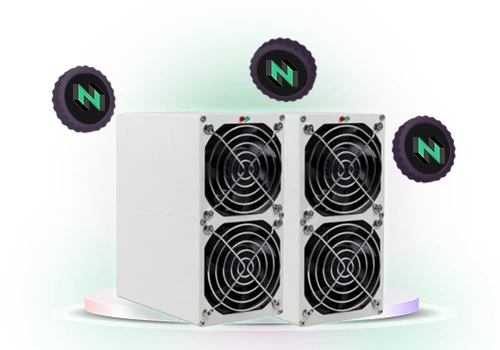
2. Use Reliable Overclocking Software
To modify the BM-N3 Mini’s settings, you’ll need software that interfaces with the miner’s firmware. Popular options include:
- BMminer: A versatile tool for managing ASIC miners.
- iBeLink Dashboard: The manufacturer’s proprietary software for monitoring and configuring their devices.
Ensure you’re using the latest version of the software to avoid compatibility issues.
3. Gradually Increase Clock Speed
Start by incrementally increasing the clock speed in small steps (e.g., 5-10 MHz at a time). After each adjustment, monitor the miner’s performance and stability. Look for:
- Hash Rate Improvements: Ensure the increase in speed translates to higher hash rates.
- Temperature Changes: Watch for any significant rise in temperature that could indicate overheating.
4. Adjust Voltage Settings (If Applicable)
In some cases, increasing the voltage can provide additional stability at higher clock speeds. However, be cautious, as higher voltages generate more heat and consume more power. Aim for the lowest voltage that maintains stable performance.

5. Monitor Temperature and Stability
Overclocking increases heat output, so it’s crucial to ensure your miner’s cooling system can handle the additional load. Use the BM-N3 Mini’s built-in temperature sensors and fan controls to maintain optimal operating conditions. If temperatures exceed 40°C, consider reducing the clock speed or improving ventilation.
6. Test and Validate
After applying your overclocking settings, run the miner for several hours to test its stability. Monitor for:
- Consistent Hash Rates: Ensure performance doesn’t fluctuate significantly.
- System Crashes: Frequent crashes may indicate unstable settings.
7. Fine-Tune for Optimal Results
Based on your observations, make further adjustments to balance performance, power consumption, and temperature. The goal is to achieve the highest possible hash rate without compromising the miner’s reliability.
Practical Considerations for Overclocking the BM-N3 Mini
While overclocking can enhance your miner’s performance, it’s essential to approach it with caution. Here are some practical tips to keep in mind:
1. Balance Performance and Longevity
Pushing the miner too hard can shorten its lifespan. Aim for a moderate overclock that provides tangible benefits without excessive strain on the hardware.
2. Invest in Cooling Solutions
If you plan to overclock regularly, consider upgrading your cooling setup. Additional fans or external cooling systems can help manage the increased heat output.
3. Monitor Power Consumption
Higher clock speeds and voltages will increase power usage. Ensure your electrical infrastructure can handle the additional load, and factor in the higher electricity costs when calculating profitability.
4. Stay Within Warranty Limits
Overclocking may void your manufacturer’s warranty. Check iBeLink’s warranty terms before proceeding.
Advantages of Overclocking the iBeLink BM-N3 Mini
When done correctly, overclocking the BM-N3 Mini offers several advantages:
- Increased Earnings: Higher hash rates mean more CKB mined over time.
- Flexibility: Customize the miner’s performance to match your specific needs.
- Competitive Edge: Stay ahead in the competitive mining landscape by maximizing your hardware’s potential.
Conclusion
The iBeLink BM-N3 Mini is already an impressive mining machine, but with careful overclocking, you can unlock even greater performance. By following the steps outlined in this guide, you can safely and effectively boost your miner’s hash rate, leading to increased earnings and a stronger return on investment. Remember to monitor temperature, power consumption, and stability throughout the process to ensure long-term reliability. Whether you’re a seasoned miner or just starting, the BM-N3 Mini offers a powerful and efficient solution for CKB mining, and overclocking can help you take it to the next level. Happy mining!