How to Replace the Fans on Your Miner Z15 Pro
As an avid cryptocurrency enthusiast and someone who has been deeply immersed in the world of mining for years, I understand the importance of maintaining peak performance from your mining rigs. The Antminer Z15 Pro has quickly become one of the go-to choices for serious Zcash (ZEC) miners due to its impressive specs and proven reliability. However, like any piece of high-performance hardware, the Z15 Pro will require occasional maintenance to ensure it continues to operate at its best.
One of the key components that deserve attention is the cooling system, specifically the dual fans that play a crucial role in maintaining optimal operating temperatures. Over time, these fans may start to degrade or even fail, which can lead to overheating issues and, ultimately, decreased mining efficiency or even catastrophic hardware failures. That’s why I’ve decided to share my expertise on how to properly replace the fans on the Miner Z15 Pro, ensuring your mining operations continue to run smoothly.
The Importance of Proper Fan Maintenance
The Miner Z15 Pro is designed with a robust and efficient cooling system, featuring two high-performance fans that work in tandem to keep the internal components at their ideal operating temperatures. These fans are essential for maintaining the overall health and longevity of the mining rig, as they prevent critical components from overheating and ensure stable, consistent performance.
When the fans start to degrade or fail, the consequences can be severe. Increased operating temperatures can lead to reduced hash rates, increased power consumption, and even permanent damage to sensitive components like the ASIC chips or the power supply. In the worst-case scenario, a complete system failure can occur, resulting in extended downtime and costly repairs.
By proactively replacing the fans on your Miner Z15 Pro, you can avoid these issues and keep your mining operations running at peak efficiency. Regular fan maintenance not only preserves the overall health of your mining rig but also helps to maximize your return on investment (ROI) by minimizing downtime and ensuring consistent, reliable performance.
Preparing for the Fan Replacement
Before you begin the fan replacement process, it’s important to ensure you have all the necessary tools and materials on hand. You’ll need the following:
1. Replacement fans: Ensure you have the correct replacement fans that are compatible with the Miner Z15 Pro. You can typically find these through official Bitmain channels or authorized resellers like Minerfixes.
2. Screwdrivers: You’ll need both a Phillips head and a flat-head screwdriver to remove the fan assembly.
3. Cleaning supplies: Have a can of compressed air and a clean, lint-free cloth on hand to clean the fan housing and surrounding areas.
4. Thermal paste: If you’re replacing the entire fan assembly, you may need to reapply thermal paste between the ASIC chips and the heatsink.
Once you have all the necessary items, it’s time to start the fan replacement process.
Step-by-Step Guide to Replacing the Fans
1. Shut down the Miner Z15 Pro and disconnect it from the power source. Allow the system to cool completely before proceeding.
2. Locate the fan assembly on the rear of the Miner Z15 Pro. There are typically four screws that secure the fan housing in place.
3. Using the Phillips head screwdriver, carefully remove the four screws and set them aside in a safe place.
4. Gently lift the fan assembly off the Miner Z15 Pro, being careful not to damage any of the internal components.
5. Inspect the old fans and identify any visible signs of wear or damage, such as bent blades, excessive dust buildup, or bearing issues. Make a note of the fan model number if you need to purchase replacements.
6. Disconnect the fan power cables from the Miner Z15 Pro’s motherboard, taking care to note the orientation and placement of the connectors.
7. Carefully remove the old fans from the fan housing, ensuring you don’t damage the surrounding components.
8. Clean the fan housing and surrounding areas using the compressed air and the lint-free cloth. Remove any dust, debris, or accumulated grime to ensure optimal airflow.
9. Apply a small amount of thermal paste to the ASIC chips, if necessary, to ensure proper heat transfer.
10. Install the new replacement fans in the fan housing, taking care to align them correctly and secure them in place.
11. Reconnect the fan power cables to the Miner Z15 Pro’s motherboard, ensuring the connectors are properly seated.
12. Carefully replace the fan assembly back onto the Miner Z15 Pro, aligning the screw holes, and secure it in place with the four screws.
13. Restore power to the Miner Z15 Pro and power it on, monitoring the fan operation and system temperatures to ensure proper functioning.
Verifying Successful Fan Replacement
After completing the fan replacement, it’s essential to thoroughly test the Miner Z15 Pro to ensure the new fans are operating correctly and the system is running at optimal temperatures.
Begin by powering on the Miner Z15 Pro and observe the fan operation. The fans should start up immediately and run at their expected speeds, without any unusual noises or vibrations. You can use the Miner Z15 Pro’s built-in monitoring features or third-party mining software to check the fan speeds and temperatures.
Ideally, the system temperatures should be within the recommended range of 0°C to 40°C during normal mining operations. If you notice any significant temperature increases or fluctuations, double-check the fan installation and make sure there are no obstructions or airflow issues.
Additionally, monitor the Miner Z15 Pro’s hash rate and power consumption to ensure they are consistent with the expected performance of the replaced fans. Any noticeable decreases in hash rate or spikes in power usage could indicate underlying issues that need to be addressed.
If everything appears to be functioning as expected, you can rest assured that your Miner Z15 Pro is now equipped with fresh, high-quality fans that will help maintain its optimal performance and reliability for the long haul.
Maximizing the Lifespan of Your Miner Z15 Pro
Replacing the fans on your Miner Z15 Pro is just one aspect of a comprehensive maintenance strategy that can help you squeeze the maximum value and longevity out of your mining investment. By staying proactive and adhering to best practices, you can ensure your Miner Z15 Pro continues to deliver exceptional performance and reliability for years to come.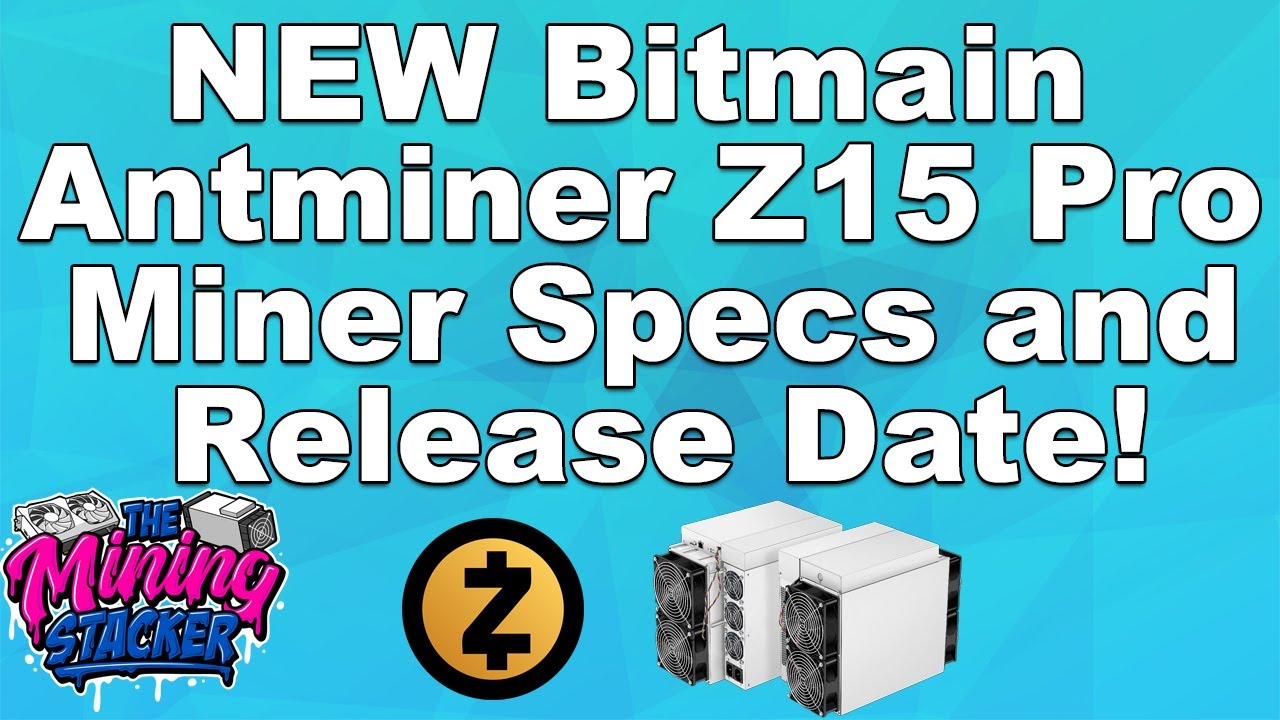
Here are some additional tips to help extend the lifespan of your Miner Z15 Pro:
1. Regular cleaning: Dust and debris can quickly accumulate inside the Miner Z15 Pro, impeding airflow and causing overheating issues. Establish a routine cleaning schedule to keep the internal components free of contaminants.
2. Monitoring and maintenance: Regularly check the Miner Z15 Pro’s temperatures, fan speeds, and overall performance using the built-in monitoring features or third-party mining software. Address any issues promptly to prevent further damage.
3. Proper environmental conditions: Ensure the Miner Z15 Pro is installed in a well-ventilated, temperature-controlled environment that falls within the recommended operating parameters. Avoid exposing the system to extreme temperatures, humidity, or other environmental stressors.
4. Firmware updates: Stay up-to-date with the latest firmware releases from Bitmain, as these often include performance improvements, bug fixes, and security enhancements that can benefit the Miner Z15 Pro.
5. Authorized replacement parts: When the time comes to replace other components, such as the power supply or the ASIC chips, always use genuine Bitmain-approved parts to maintain the system’s integrity and performance.
By following these best practices and proactively maintaining your Miner Z15 Pro, you can maximize its lifespan, minimize downtime, and optimize your return on investment in the ever-evolving cryptocurrency mining landscape.
Conclusion
The Miner Z15 Pro is a formidable piece of mining hardware that has earned a reputation for its exceptional performance and reliability. However, like any complex machine, it requires routine maintenance to maintain its peak efficiency and longevity. Replacing the fans is a crucial step in this process, as it helps prevent overheating and ensures the system continues to operate at its best.
By following the step-by-step guide I’ve provided, you can confidently tackle the fan replacement process on your Miner Z15 Pro and keep your mining operations running smoothly. Remember to always use genuine replacement parts, maintain a clean and well-ventilated environment, and stay vigilant in monitoring your system’s performance. With proper care and maintenance, your Miner Z15 Pro will continue to be a powerful and reliable workhorse in your cryptocurrency mining arsenal for years to come.
|
Please feel free to contact me to assist you in resolving your issues: E-mail: Minerfixessales@gmail.com WhatsApp/WeChat:+86 15928044684
The services we offer include:
a.New and Used Miners b.Miner Accessories c.Miner Repair Courses d.Global Repair Stations e.Overclocking and Underclocking Services |

|