How to Set Up Antminer S19Pro++ for Bitcoin Mining?
The Antminer S19Pro++ represents the pinnacle of Bitcoin mining technology, embodying Bitmain’s commitment to pushing the boundaries of mining efficiency and performance. This advanced ASIC miner delivers exceptional hash rates of up to 125TH/s, positioning it as a powerhouse in the competitive Bitcoin mining landscape. Whether you’re a seasoned mining operator or a newcomer looking to optimize your Bitcoin mining operations, setting up the Antminer S19Pro++ correctly is crucial for maximizing its potential. In this guide, we’ll walk you through the step-by-step process of setting up this cutting-edge miner, highlighting its features, advantages, and practical applications along the way.
Understanding the Antminer S19Pro++: A Brief Introduction
Before diving into the setup process, it’s essential to understand what makes the Antminer S19Pro++ stand out in the crowded mining hardware market. At its core, the S19Pro++ is designed for industrial-scale Bitcoin mining, offering unparalleled hash rates and power efficiency. Here are some key features that make it a top choice for professional miners:

- Hash Rate: Up to 125TH/s, with flexible performance profiles (120TH/s and 115TH/s) to suit different operational needs.
- Power Efficiency: An industry-leading 26J/TH, significantly reducing electricity costs.
- Thermal Management: Advanced cooling system capable of operating in temperatures ranging from 0°C to 45°C.
- Compact Design: Dimensions of 400x195x290mm and a weight of 12.85kg, making it easy to integrate into existing setups.
- Global Compatibility: Supports 200-240V input voltage and 50-60Hz frequency, ensuring adaptability worldwide.
With these features, the Antminer S19Pro++ is not just a powerful miner but also a reliable and efficient one, designed to deliver long-term value for mining operations.
Step 1: Unboxing and Inspection
When your Antminer S19Pro++ arrives, the first step is to carefully unbox and inspect the unit. Here’s what to look for:
- Packaging Integrity: Ensure the packaging is undamaged. Any signs of mishandling during transit could indicate potential internal damage.
- Components Checklist: Verify that all components are included:
- Antminer S19Pro++ unit
- Power supply cables
- Ethernet cable
- User manual
- Physical Inspection: Check for visible damages, such as dents or scratches, which could affect performance.
Taking the time to inspect your miner thoroughly can save you from unexpected issues later on.
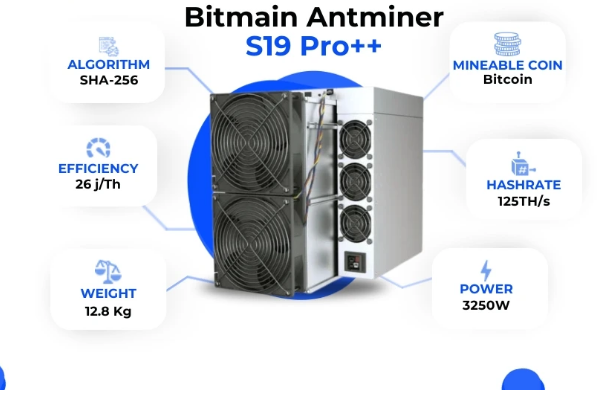
Step 2: Setting Up the Hardware
Choosing the Right Location
The Antminer S19Pro++ generates significant heat and noise, so selecting an appropriate location is critical. Here are some factors to consider:
- Ventilation: Ensure the area has adequate airflow to prevent overheating. Industrial-grade fans or air conditioning may be necessary for large-scale operations.
- Temperature Control: Maintain an ambient temperature between 0°C and 45°C for optimal performance.
- Noise Considerations: With a noise level of 75dBA, the miner should be placed in a soundproofed area if operated in noise-sensitive environments.
Connecting the Power Supply
The S19Pro++ requires a 200-240V power supply. Follow these steps to connect it safely:
- Power Cable Connection: Use the provided power cables to connect the miner to a compatible power source.
- Stable Power Supply: Ensure the power supply is stable to avoid fluctuations that could damage the hardware.
- Grounding: Properly ground the unit to prevent electrical hazards.
Networking Setup
To connect the miner to your mining pool, use the provided Ethernet cable:
- Ethernet Connection: Plug one end of the cable into the miner and the other into your router or switch.
- IP Address Configuration: The miner will automatically obtain an IP address via DHCP. Alternatively, you can assign a static IP for easier management.
Step 3: Configuring the Miner
Accessing the Interface
Once the hardware is set up, you’ll need to configure the miner via its web interface:
- Find the IP Address: Use your router’s DHCP client list or a network scanning tool to locate the miner’s IP address.
- Login Credentials: Open a web browser and enter the IP address. Use the default username (root) and password (root) to log in.
Setting Up the Mining Pool
To start mining, you’ll need to connect the S19Pro++ to a mining pool. Here’s how:
- Navigate to Miner Configuration: In the web interface, go to the “Miner Configuration” section.
- Enter Pool Details: Add the URL and port of your chosen mining pool, along with your worker username and password.
- Save Settings: Click “Save & Apply” to update the configuration.
Pro Tip: Join pools with low latency and competitive fees to maximize your earnings.
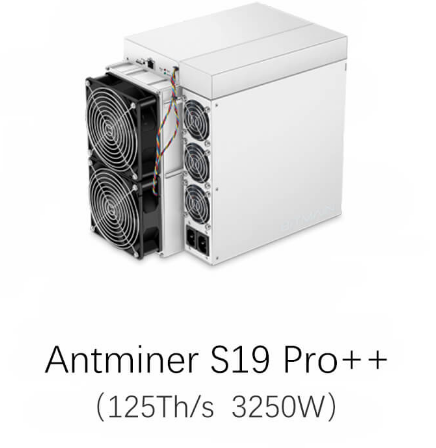
Optimizing Performance
The S19Pro++ offers flexible performance profiles (125TH/s, 120TH/s, 115TH/s). Choose a profile based on your operational priorities:
- Max Performance (125TH/s): Ideal for operations with access to cheap electricity and robust cooling.
- Balanced Mode (120TH/s): A good compromise between performance and power consumption.
- Efficiency Mode (115TH/s): Best for minimizing electricity costs in high-cost regions.
Step 4: Monitoring and Maintenance
Real-Time Monitoring
The S19Pro++’s web interface provides real-time data on hash rate, temperature, and power consumption. Regularly monitor these metrics to ensure optimal performance.
Maintenance Tips
- Dust Management: Clean the miner’s fans and vents regularly to prevent dust buildup, which can impair cooling.
- Component Checks: Inspect power cables and connectors for wear and tear.
- Firmware Updates: Keep the miner’s firmware updated to benefit from performance improvements and bug fixes.
Advantages of the Antminer S19Pro++
The S19Pro++ isn’t just a powerful miner; it’s a game-changer for professional Bitcoin mining operations. Here’s why:
- Industry-Leading Efficiency: At 26J/TH, it significantly reduces operational costs, improving ROI.
- Scalability: Its compact design and flexible performance profiles make it ideal for both small and large-scale operations.
- Reliability: Backed by Bitmain’s proven expertise and a one-year warranty, it offers peace of mind for long-term investments.
- Global Support: With extensive service networks and international shipping options, it’s a hassle-free choice for miners worldwide.
Conclusion: Maximizing Your Bitcoin Mining Potential
Setting up the Antminer S19Pro++ is a straightforward process, but attention to detail is key to unlocking its full potential. By following this guide, you’ll not only ensure a smooth setup but also optimize your mining operation for maximum efficiency and profitability.

Whether you’re running a small farm or managing an industrial-scale facility, the S19Pro++ offers the performance, reliability, and scalability needed to stay competitive in the ever-evolving world of Bitcoin mining. Invest in this cutting-edge miner today, and take your Bitcoin mining operation to new heights.