How to Troubleshoot Antminer Z15 Pro Overheating?
The Antminer Z15 Pro is a powerhouse in the world of cryptocurrency mining, specifically optimized for the Equihash algorithm and Zcash (ZEC) mining. Its industrial-grade design and advanced thermal management system make it a top choice for both institutional mining operations and serious enthusiasts. However, like any high-performance mining equipment, the Z15 Pro can face overheating issues if not properly managed. In this article, we’ll explore practical steps to troubleshoot and prevent overheating, ensuring your mining operation runs smoothly and efficiently.
Understanding the Antminer Z15 Pro
Before diving into troubleshooting, it’s essential to understand the key features of the Antminer Z15 Pro that contribute to its thermal management:
- Dual High-Performance Fans: The Z15 Pro is equipped with two powerful fans designed to maintain optimal operating temperatures between 0°C and 40°C.
- Compact Form Factor: Measuring 428 x 195 x 290mm and weighing 16.95kg, the Z15 Pro is designed for easy integration into existing mining setups.
- Environmental Adaptability: With a storage temperature range of -20°C to 70°C and humidity tolerance of 10-90%, the Z15 Pro can operate reliably in diverse conditions.
- Quality Assurance: Each unit comes with a 180-day warranty, reflecting Bitmain’s confidence in its build quality and long-term reliability.
Common Causes of Overheating
Overheating in the Antminer Z15 Pro can be attributed to several factors, including:
- Inadequate Ventilation: Poor airflow around the miner can cause heat to build up, leading to overheating.
- Dust Accumulation: Dust and debris can clog the fans and heat sinks, reducing their efficiency.
- High Ambient Temperature: Operating the miner in an environment with high ambient temperatures can exacerbate overheating issues.
- Faulty Fans: Malfunctioning or damaged fans can fail to dissipate heat effectively.
- Overclocking: Pushing the miner beyond its recommended performance limits can generate excessive heat.
Step-by-Step Troubleshooting Guide
1. Ensure Proper Ventilation
Problem: Inadequate airflow can cause heat to accumulate around the miner.
Solution:
- Positioning: Place the Z15 Pro in a well-ventilated area with ample space around it. Avoid stacking miners too closely together.
- Airflow Management: Use additional fans or ventilation systems to improve airflow in the mining room. Consider installing exhaust fans to remove hot air from the room.
2. Clean the Miner Regularly
Problem: Dust and debris can clog the fans and heat sinks, reducing their efficiency.
Solution:

- Regular Cleaning: Schedule regular cleaning sessions to remove dust and debris from the miner. Use compressed air to clean the fans and heat sinks.
- Maintenance Routine: Incorporate cleaning into your regular maintenance routine to prevent dust buildup.
3. Monitor Ambient Temperature
Problem: High ambient temperatures can exacerbate overheating issues.
Solution:
- Temperature Control: Maintain a cool environment for your mining operation. Use air conditioning or cooling systems to regulate the room temperature.
- Environmental Monitoring: Install temperature sensors to monitor the ambient temperature and take corrective actions if it rises above safe levels.
4. Check and Replace Faulty Fans
Problem: Malfunctioning or damaged fans can fail to dissipate heat effectively.
Solution:
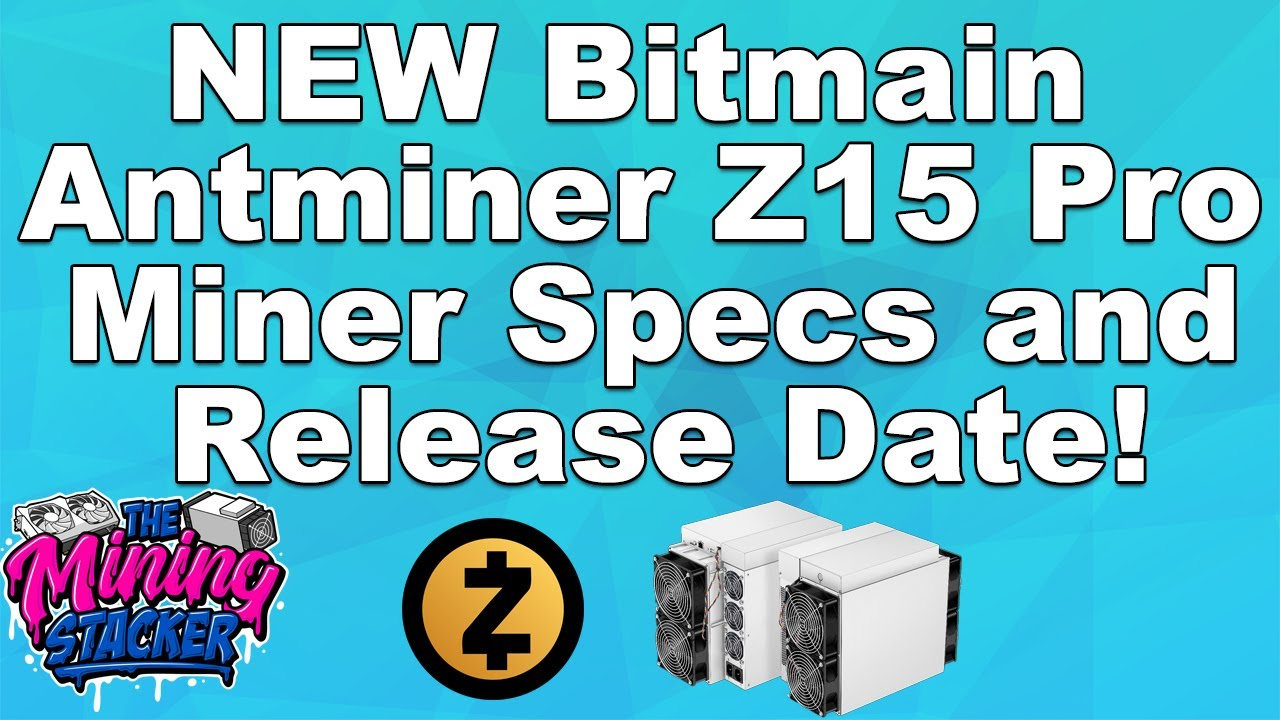
- Fan Inspection: Regularly inspect the fans for signs of wear or damage. Listen for unusual noises or vibrations that may indicate a problem.
- Fan Replacement: If a fan is faulty, replace it immediately. Ensure you use compatible replacement parts to maintain optimal performance.
5. Avoid Overclocking
Problem: Overclocking can generate excessive heat, leading to overheating.

Solution:
- Stick to Recommended Settings: Operate the Z15 Pro within its recommended performance limits. Avoid overclocking unless you have adequate cooling solutions in place.
- Performance Monitoring: Use monitoring software to track the miner’s performance and temperature. Adjust settings as needed to maintain safe operating conditions.
Preventive Measures for Long-Term Efficiency
To ensure the long-term efficiency and reliability of your Antminer Z15 Pro, consider implementing the following preventive measures:
1. Regular Maintenance
- Scheduled Inspections: Conduct regular inspections of the miner’s components, including fans, heat sinks, and power supply.
- Component Replacement: Replace worn-out or damaged components promptly to prevent further issues.
2. Environmental Control
- Cooling Solutions: Invest in effective cooling solutions, such as air conditioning or dedicated cooling systems, to maintain a stable operating environment.
- Humidity Control: Use dehumidifiers to control humidity levels, especially in humid climates.
3. Monitoring and Alerts
- Remote Monitoring: Use remote monitoring tools to keep an eye on the miner’s performance and temperature from anywhere.
- Alert Systems: Set up alert systems to notify you of any temperature spikes or performance anomalies.
4. Quality Replacement Parts
- Authorized Suppliers: Purchase replacement parts from authorized suppliers to ensure compatibility and quality.
- Genuine Components: Use genuine components to maintain the miner’s performance and reliability.
Leveraging Premium After-Sales Support
One of the standout features of the Antminer Z15 Pro is its premium after-sales support. Bitmain offers comprehensive one-year warranty coverage, backed by a professional technical support team. This ensures that you have access to prompt assistance and expert guidance for optimal performance maintenance.

1. Warranty Coverage
- Peace of Mind: The one-year warranty provides peace of mind, knowing that you’re covered in case of any manufacturing defects or issues.
- Operational Continuity: Quick resolution of any problems ensures minimal downtime and operational continuity.
2. Technical Support
- Expert Assistance: The professional technical support team is available to assist with troubleshooting, maintenance, and optimization.
- Optimal Performance: Regular consultations with the support team can help you maintain optimal performance and extend the miner’s lifespan.
Conclusion
The Antminer Z15 Pro is a robust and reliable mining solution, but like any high-performance equipment, it requires proper care and maintenance to prevent overheating. By following the troubleshooting steps outlined in this article and implementing preventive measures, you can ensure the long-term efficiency and reliability of your mining operation. Leverage the premium after-sales support provided by Bitmain to keep your Z15 Pro running at peak performance, and enjoy the benefits of a well-maintained and efficient mining setup.
Remember, a well-maintained miner is a profitable miner. Take the time to care for your Antminer Z15 Pro, and it will reward you with consistent and reliable performance in your cryptocurrency mining endeavors.