How to Troubleshoot Avalon Miner A1246-93T Power Issues?
Cryptocurrency mining is a demanding operation that requires reliable and efficient hardware to ensure profitability and longevity. Among the many mining rigs available, the Avalon Miner A1246-93T stands out as a robust and high-performance solution for Bitcoin mining. However, like any sophisticated piece of equipment, it can encounter power-related issues that may disrupt operations. In this article, we’ll explore how to troubleshoot these power issues effectively, ensuring your mining setup remains productive and profitable.
Product Introduction: Avalon Miner A1246-93T
The Avalon Miner A1246-93T is a professional-grade Bitcoin mining rig designed for serious mining operations. It boasts a hashrate of 93 TH/s and a power consumption of 3420W, making it a powerful yet energy-efficient option for large-scale mining facilities. Its compact design (331mm x 195mm x 292mm) and lightweight build (12.8kg) allow for easy integration into existing mining setups.
One of the standout features of the A1246-93T is its advanced cooling system, which includes four high-performance 120mm fans. This ensures optimal operating temperatures (-5°C to 35°C), protecting internal components during extended periods of use. Additionally, the miner supports a wide input voltage range (185V to 285V AC), making it adaptable to various power infrastructures globally.

Despite its reliability, power issues can occasionally arise due to external factors or operational challenges. Understanding how to diagnose and resolve these issues is crucial for maintaining uninterrupted mining operations.

Common Power Issues with the Avalon Miner A1246-93T
Before diving into troubleshooting, it’s essential to identify the most common power-related problems miners may encounter:
- Complete Power Failure: The miner fails to turn on or shuts down unexpectedly.
- Intermittent Power Loss: The miner operates inconsistently, turning on and off repeatedly.
- Overheating Due to Power Fluctuations: Excessive heat caused by unstable power supply.
- Incorrect Hashrate Performance: Reduced hashrate due to insufficient power delivery.
- Power Supply Unit (PSU) Failure: The PSU malfunctions or fails to deliver adequate power.
These issues can stem from various causes, including faulty wiring, inadequate power supply, environmental factors, or hardware malfunctions. Let’s explore how to address each of these systematically.
How to Troubleshoot Power Issues
1. Check the Power Supply Unit (PSU)
The PSU is the heart of your mining rig, and any issues here can severely impact performance. Start by ensuring that the PSU is compatible with the Avalon Miner A1246-93T’s power requirements (3420W). Verify that the PSU is functioning correctly by testing it with another device or using a multimeter to measure voltage output.
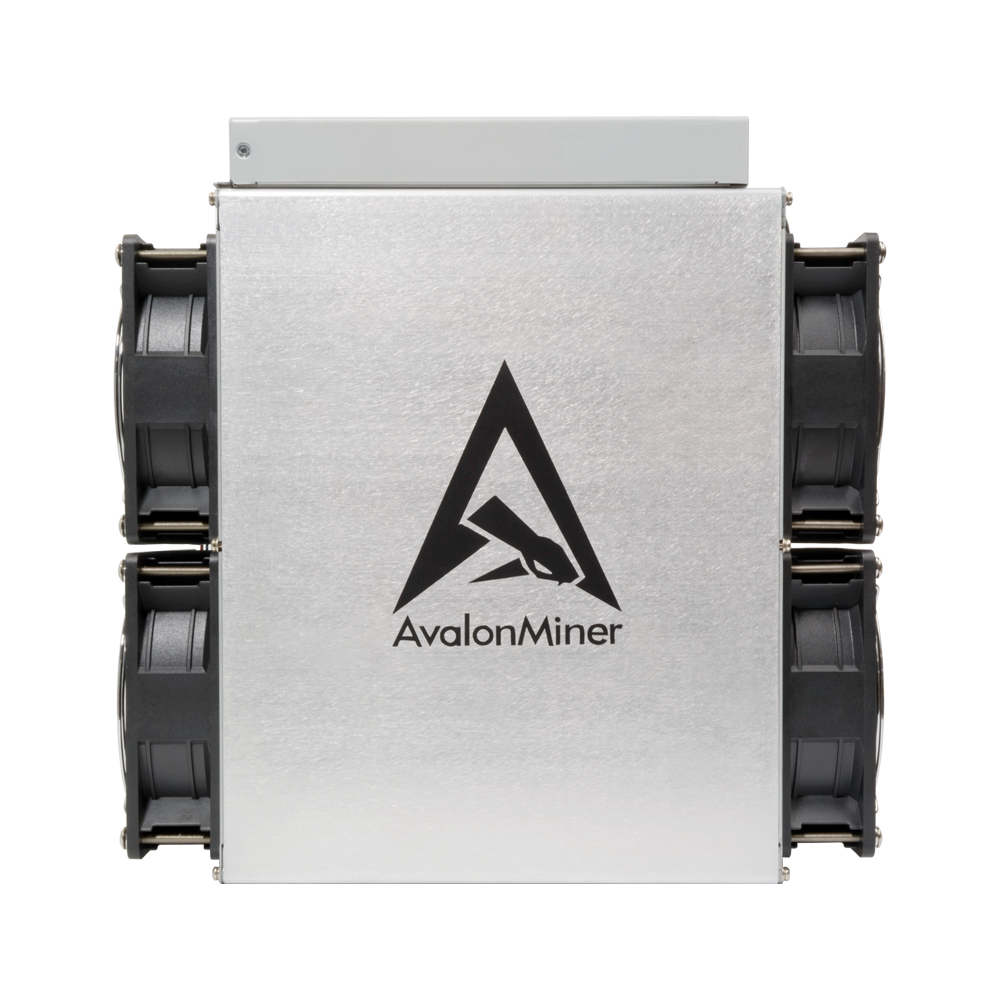
If the PSU is damaged or underpowered, replace it with a high-quality unit that meets the miner’s specifications. Always opt for PSUs from reputable brands to avoid recurring issues.
2. Inspect Power Cables and Connections
Faulty or loose connections are a common cause of power-related problems. Examine all power cables, including those connecting the PSU to the miner and the wall outlet. Look for signs of wear, fraying, or damage. Ensure all connections are secure and free from corrosion.
If possible, test the cables with another device or replace them entirely to eliminate this as a potential issue.
3. Verify Voltage and Power Stability
The Avalon Miner A1246-93T supports an input voltage range of 185V to 285V AC. Use a voltage meter to check if your power supply falls within this range. Fluctuations outside this range can cause instability or damage the miner.

If voltage irregularities are detected, consider installing a voltage stabilizer or uninterruptible power supply (UPS) to ensure consistent power delivery.
4. Monitor Temperature and Cooling
Overheating can lead to power issues, especially if the miner’s cooling system is compromised. Ensure that the four 120mm fans are functioning correctly and that airflow is unobstructed. Clean the fans and heatsinks regularly to prevent dust buildup, which can impede cooling efficiency.
If temperatures consistently exceed the recommended range (-5°C to 35°C), consider improving ventilation in your mining facility or adding supplemental cooling solutions.
5. Examine Firmware and Software Settings
In some cases, power issues may stem from outdated firmware or incorrect software configurations. Check for firmware updates from Avalon and ensure that your mining software is configured correctly. Incorrect settings can lead to excessive power draw or reduced performance.
6. Evaluate Environmental Factors
Environmental conditions such as humidity, dust, and temperature can impact the miner’s performance. Ensure that your mining facility is clean, dry, and well-ventilated. Avoid exposing the miner to extreme conditions that could exacerbate power issues.
7. Utilize Built-In Protection Features
The Avalon Miner A1246-93T is equipped with built-in overheating protection and smart power management systems. Familiarize yourself with these features and ensure they are enabled. These systems can automatically shut down the miner to prevent damage during power anomalies.
Product Advantages of the Avalon Miner A1246-93T
Understanding the strengths of the A1246-93T can help you leverage its capabilities while troubleshooting power issues:
- Brand Excellence & Reliability: Avalon is a trusted name in cryptocurrency mining, known for producing high-quality, durable equipment.
- Comprehensive Warranty Coverage: The miner comes with a 360-day warranty, providing peace of mind and protection for your investment.
- Superior Cooling System: The four high-performance fans ensure optimal temperatures, even during 24/7 operation.
- Flexible Power Input: The wide voltage range (185V to 285V AC) makes it adaptable to various power infrastructures.
- Professional Support: Avalon offers extensive technical support and spare parts availability, minimizing downtime.
Preventative Measures to Avoid Power Issues
To minimize the risk of power-related problems, consider implementing the following preventative measures:
- Use a dedicated circuit for your mining rig to avoid overloading.
- Invest in a high-quality PSU with sufficient wattage and efficiency.
- Regularly inspect and maintain power cables, connections, and cooling systems.
- Monitor power usage and temperature levels in real-time using mining management software.
- Keep firmware and software up to date to ensure optimal performance.
Conclusion
The Avalon Miner A1246-93T is a powerful and reliable Bitcoin mining rig, but like any complex piece of equipment, it can encounter power issues. By understanding the common causes and implementing systematic troubleshooting steps, you can quickly resolve these problems and maintain uninterrupted mining operations.
Remember to leverage the miner’s advanced features, such as its superior cooling system and flexible power input, to maximize performance and longevity. With proper maintenance and proactive measures, the A1246-93T can be a valuable asset in your cryptocurrency mining endeavors.
Whether you’re a seasoned mining operator or new to the industry, mastering the art of troubleshooting will ensure your Avalon Miner continues to deliver consistent results, keeping your mining operation profitable and efficient.