iBeLink BM-N3 Mini Setup Guide: Unlocking Efficient CKB Mining
Cryptocurrency mining has evolved significantly over the years, with miners constantly seeking devices that offer the perfect balance of performance, efficiency, and reliability. The iBeLink BM-N3 Mini is a standout in this regard, specifically designed for Eaglesong algorithm mining, making it an excellent choice for CKB (Nervos Network) enthusiasts. This setup guide will walk you through everything you need to know about the BM-N3 Mini, from its technical specifications to practical setup tips, ensuring you can maximize its potential in your mining operations.
Product Introduction: The iBeLink BM-N3 Mini
The iBeLink BM-N3 Mini is a compact yet powerful mining rig tailored for the Eaglesong algorithm, which powers the Nervos Network’s CKB cryptocurrency. With a hash rate of 1.8 TH/s and a power consumption of just 295W, this miner strikes an impressive balance between performance and energy efficiency. Its small form factor (170 x 88 x 178mm) and lightweight design (2.17kg) make it ideal for both individual miners and small-scale operations, especially those with space or noise constraints.

One of the standout features of the BM-N3 Mini is its ultra-quiet operation, with noise levels as low as 35dB. This makes it suitable for home offices or residential setups where noise can be a concern. Additionally, its advanced dual-fan cooling system ensures optimal thermal management, maintaining stable performance even during extended mining sessions.
Key Advantages of the iBeLink BM-N3 Mini
1. Superior Performance Efficiency
The BM-N3 Mini delivers a robust 1.8 TH/s hash rate while consuming only 295W of power. This exceptional power efficiency translates to lower electricity costs and higher profitability, especially in regions with expensive energy rates. For miners focused on maximizing returns, this efficiency is a game-changer.
2. Compact and Versatile Design
Measuring just 170 x 88 x 178mm and weighing 2.17kg, the BM-N3 Mini is one of the most compact miners in its class. Its small size allows for flexible deployment options, whether you’re setting up a rack-mounted system or a standalone unit in a limited space.
3. Quiet Operation for Diverse Environments
With noise levels at 35dB, the BM-N3 Mini is one of the quietest miners available. This makes it an excellent choice for home-based mining operations or environments where noise pollution is a concern.

4. Advanced Cooling System
The miner’s dual-fan cooling system ensures efficient heat dissipation, maintaining optimal operating temperatures between 0-40°C. This thermal optimization not only enhances performance but also extends the lifespan of the device.
5. Reliable and Easy to Maintain
Backed by iBeLink’s reputation for quality, the BM-N3 Mini is built to last. Its modular design simplifies maintenance, and replacement parts are readily available through established supply chains. Additionally, services like Minerfixes provide comprehensive support, minimizing downtime and ensuring smooth operations.
6. Global Accessibility
Minerfixes’ extensive logistics network offers flexible shipping solutions, including DHL, UPS, and DDP services, ensuring reliable delivery worldwide. Whether you’re in North America, Europe, or Asia, you can count on timely and efficient shipping.
Setting Up Your iBeLink BM-N3 Mini
Step 1: Unboxing and Inspection
When your BM-N3 Mini arrives, carefully unbox it and inspect the contents. Ensure that all components, including the power supply unit (PSU), Ethernet cable, and user manual, are included and undamaged.
Step 2: Connecting the Power Supply
The BM-N3 Mini requires a 295W power supply. Connect the PSU to the miner using the provided cables, ensuring a secure connection. Double-check the voltage requirements to avoid any electrical issues.
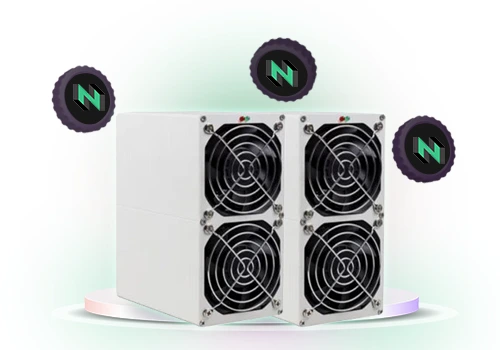
Step 3: Network Configuration
Connect the miner to your local network using an Ethernet cable. The BM-N3 Mini supports standard Ethernet connectivity, making it easy to integrate into your existing mining infrastructure.
Step 4: Accessing the Miner’s Interface
To configure the miner, you’ll need to access its web interface. Use a computer connected to the same network and enter the miner’s IP address into your web browser. The default login credentials can be found in the user manual.
Step 5: Configuring Mining Parameters
Once logged in, you’ll need to configure the mining pool settings. Enter the details of your preferred CKB mining pool, including the pool address, port number, and your wallet address. Save the settings and restart the miner to begin mining.
Step 6: Monitoring Performance
The BM-N3 Mini’s web interface provides real-time performance metrics, including hash rate, temperature, and power consumption. Regularly monitor these metrics to ensure optimal performance and address any issues promptly.
Tips for Maximizing Efficiency
- Optimize Cooling: Ensure adequate ventilation around the miner to maintain optimal operating temperatures. Consider using additional fans or cooling solutions in warmer climates.
- Regular Maintenance: Clean the miner’s fans and vents periodically to prevent dust buildup, which can affect performance.
- Energy Management: Use energy-efficient PSUs and consider renewable energy sources to further reduce operational costs.
- Stay Updated: Keep an eye on firmware updates from iBeLink, as these can enhance performance and add new features.
Why Choose the iBeLink BM-N3 Mini?
The iBeLink BM-N3 Mini is more than just a mining rig; it’s a testament to engineering excellence and thoughtful design. Its combination of high performance, energy efficiency, and quiet operation makes it a versatile and reliable choice for CKB miners. Whether you’re a seasoned mining operator or a newcomer to the world of cryptocurrency, the BM-N3 Mini offers a compelling value proposition that’s hard to ignore.

By following this setup guide and leveraging the miner’s advanced features, you can unlock its full potential and achieve consistent, profitable mining operations. Happy mining!